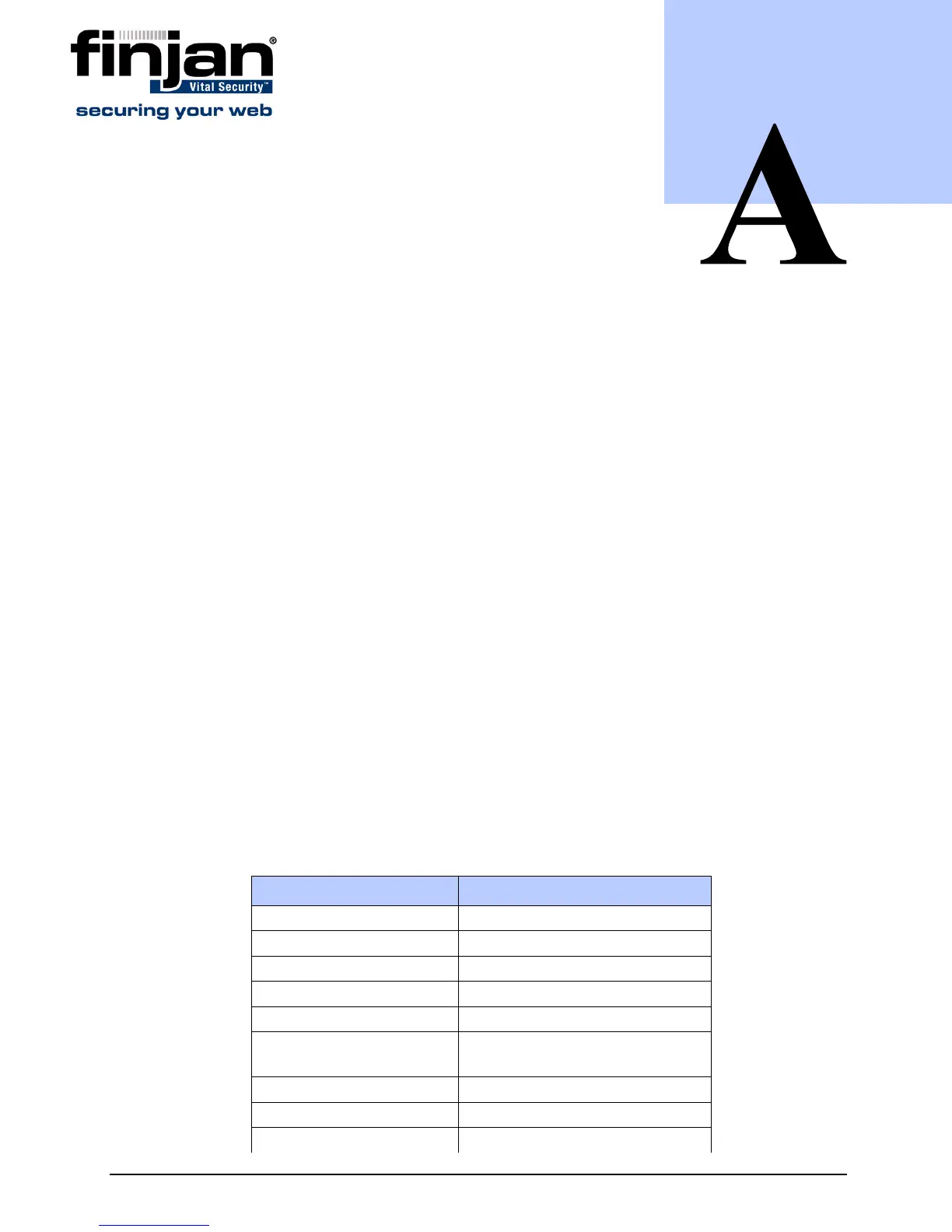Appendix A - Limited Shell 77
A PPENDIX
L
IMITED
S
HELL
The Limited Shell feature enables monitoring and viewing the appliance’s configuration
via a serial or SSH connection. Configuration changes cannot be made using this feature.
An administrator can log in to the Limited Shell from a remote machine using an SSH
client or by connecting to the appliance serial or vga port. The password to the shell
(command line) is the same as for the Setup Console.
If the current installation was performed through an update (on top of a previous version)
then the Setup Console password should be set explicitly in order to reset the limited shell
password. Otherwise, access will be denied.
SSH access is enabled only if support access is enabled via the Setup Console. To do this,
go to the Setup Console
Custom Command screen and click on Yes to enable support
access to appliance. Then click on Change Support Access Options.
No other root user can log in directly to the system. Privileged access (root level) is
achieved only after logging in as Super Administrator from the Limited Shell.
A timeout mechanism is activated such that idle connections are disconnected after 5
minutes.
After you log in to the Limited Shell, enter help to see a list of commands that the shell user
can run and their use.
The following monitoring commands are available:
Command Description
arp Displays arp table
date Displays current date and time
df Displays disk usage
disable_al Disables access list
enable_al Enables Access List
ifconfig Displays NIC configuration and
statistics
ip2name (ip2name ip) Resolves ip to hostname
iptraf Interactive IP LAN Monitor
last Displays last login