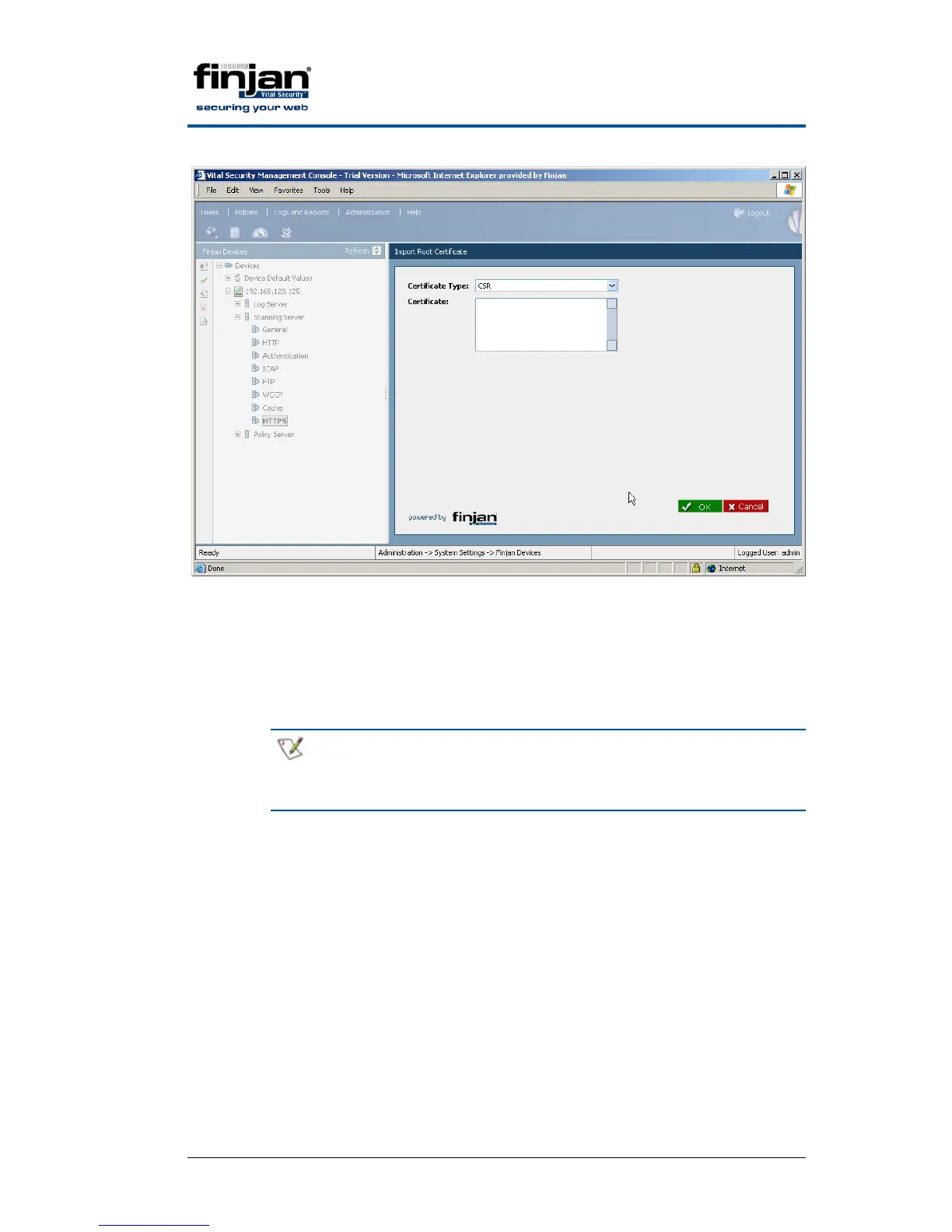Integrated SSL Scanning
Page 12 Finjan proprietary and confidential
Figure 6 - Importing CSR Certificate
5. In the Import Root Certificate screen, select the Certificate Type (CSR
or Root CA).
6. Paste the Certificate and Private Key information in the relevant fields,
and type the Password.
7. Click OK. Otherwise, Cancel.
NOTE: For multiple Scanning Servers, the Device General
Settings option can be used instead of repeating the
procedure on each Scanning Server.