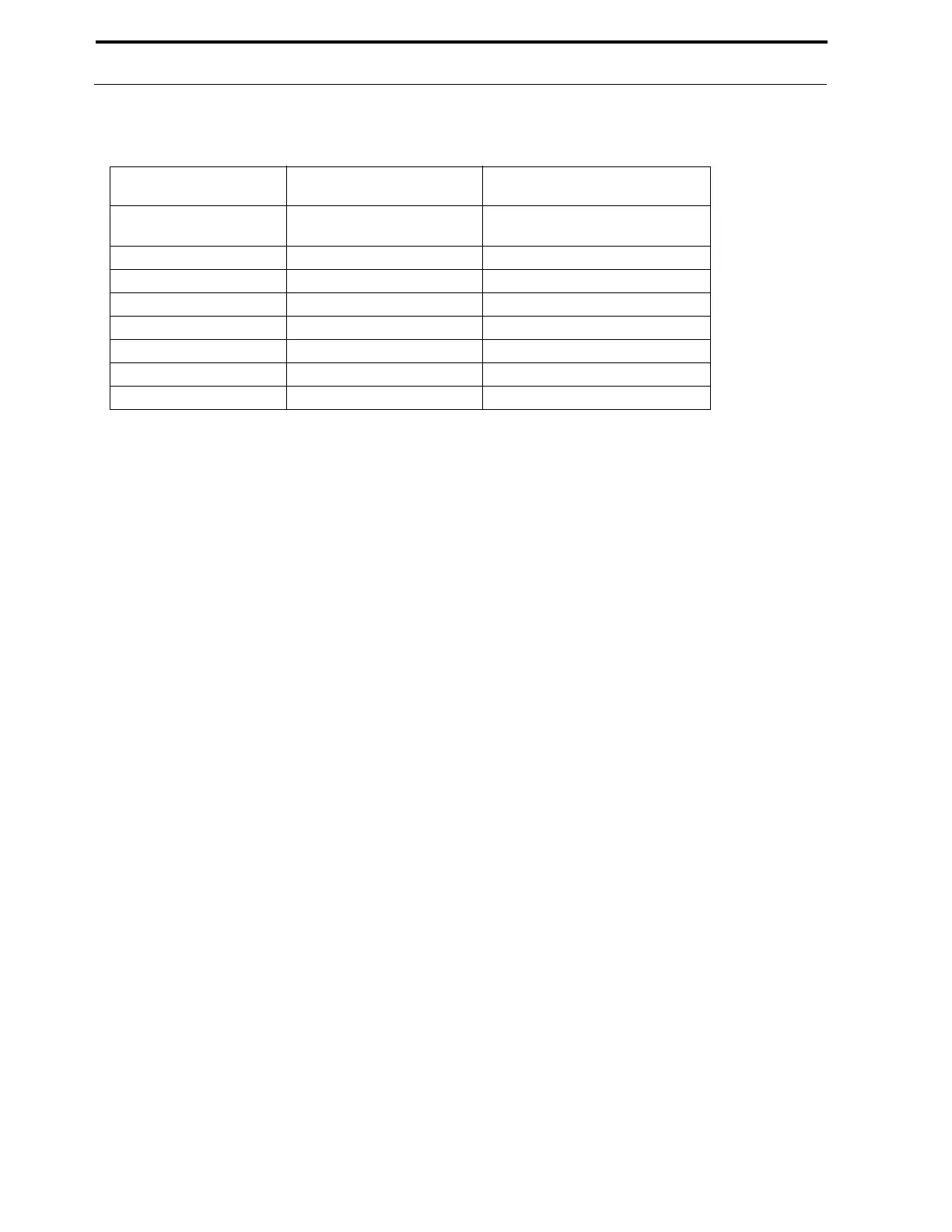Panel Mounting
22
Document #50049 Rev.E0 1/22/01 P/N 50049:E0
CAUTION: Connecting a UDACT-F to a Sensiscan 2000, which also has an AFM or LDM series annunciator
connected, will alter the assignments of the first eight yellow LEDs on the annunciator as follows:
TAB L E 2- 3 : Sensiscan 2000 Annunciator LED Assignments
Yellow Annunciator
LED
LED Assignment
Without UDACT-F
LED Assignment
With UDACT-F
1
System Trouble
(less AC loss)
System Trouble
(less AC loss)
2 Signals Silenced Signals Silenced
3 Not Used Not Used
4 Supervisory Supervisory
5 Indicating Circuit #1 Trouble Indicating Circuit #1 Trouble
6 Indicating Circuit #2 Trouble Indicating Circuit #2 Trouble
7 Municipal Tie Trouble Low Battery/Ground Fault
8 AC Fail AC Fail
