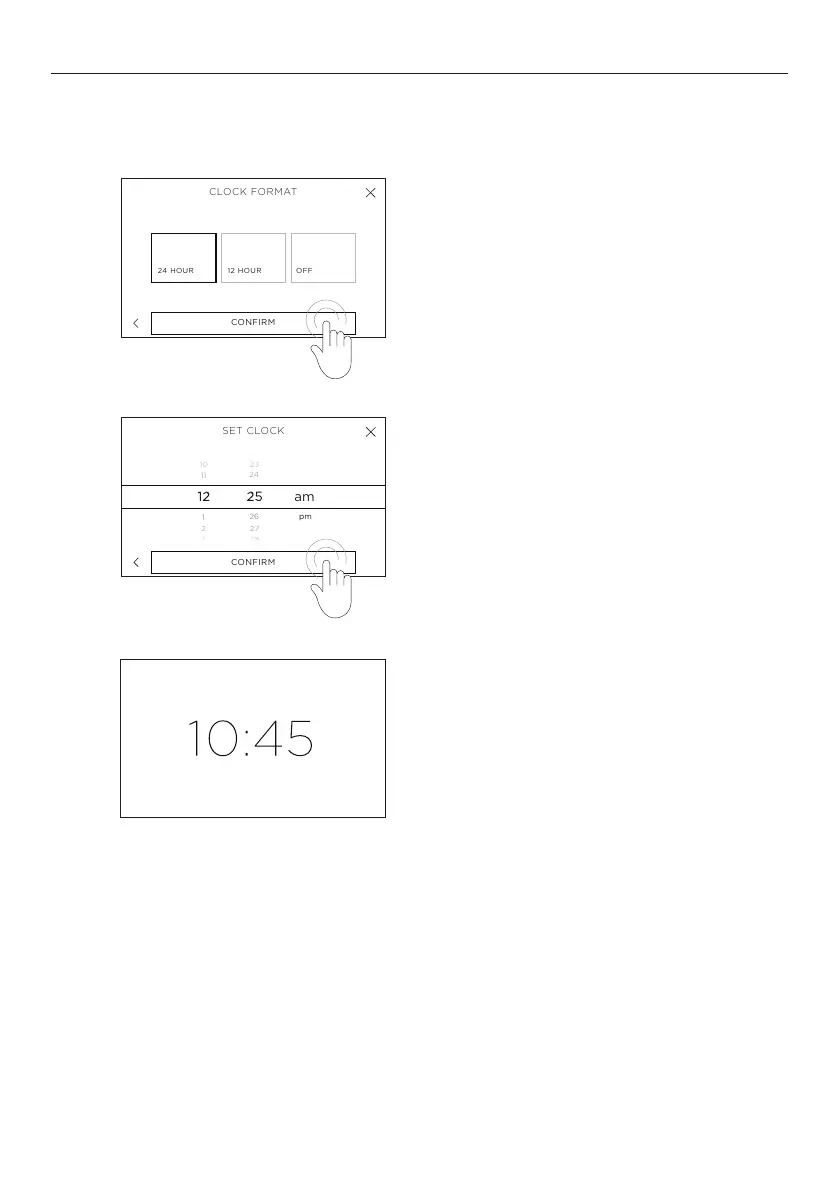13
Set the clock format. Choose between
24 HOURS, 12 HOURS or OFF then
select CONFIRM.
Scroll to set the correct time then
select
CONFIRM.
The time is now set and will show on
the screen.
FIRST USE
Setting the clock
You’ll need to set the time on your oven when it is first turned on, or after a power cut.
1
2
3
