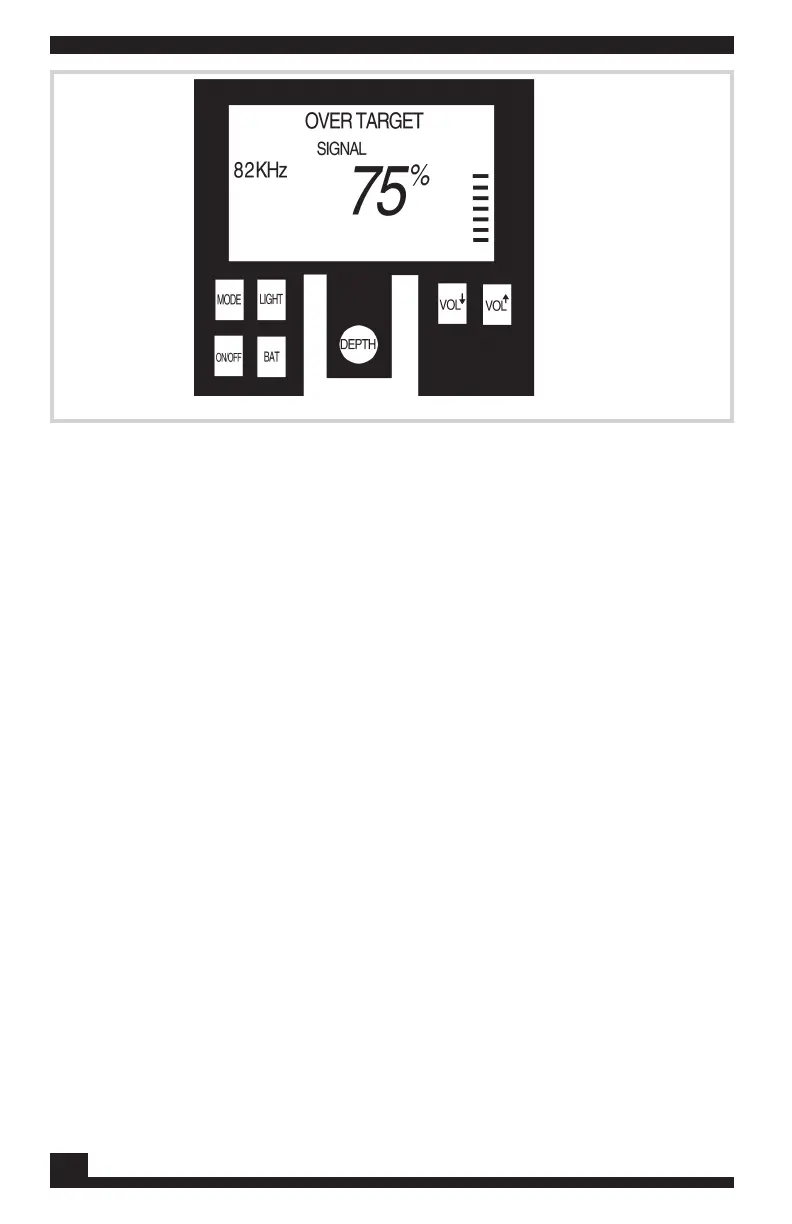6
TW-7700 RECEIVER
Frequency Modes
The frequency at which the receiver is operating.
<< Left/Over Target>/Right>>
Indicates where the receiver is in relation to utility.
Numeric Display
Serves a dual function:
•Relative signal strength of the transmitted signal (%
shown). Responds in conjunction with the bar graph.
•Depth to the center of the target (when DEPTH pad is
pressed - IN or CM shown)
Light
Indicates the display is lit (activated by pressing LIGHT pad).
Bar Graph
Serves three purposes:
•Responds in conjunction with signal strength.
•Visual indicator for battery test (when BAT pad is pressed).
•Volume loudness indicator (when VOL(up)/VOL(down)
is pressed.
Replace Batteries
When the receiver batteries fall below a nominal level, RE-
PLACE BATTERIES will be displayed.
No Signal
When no signal is received by the receiver, NO SIGNAL will
display. This response may be due to the transmitter not
being turned on, or the transmitter and receiver not be set
at the same frequency.
Display
