Page 106 Operator‘s Manual FERITSCOPE
®
FMP30
Measuring
7.7.1 Turning the Free-Running Display Mode On/Off
To enable the free-running display mode: Press the arrow key.
The “free-running” display mode remains enabled until it is disabled;
i.e., it does not need to be enabled every time the instrument is pow-
ered up.
To disable the free-running display mode: Press the arrow key again.
As long as the “free-running” display mode is enabled,
will appear on the display,
the acquisition of a reading can be triggered using ENTER or by trans-
mitting one of the ASCII characters “G0”, “ES”, “EN” or the control
character “ESC?” (ESC = ASCII27) via the interface port
( 9.5.2 ‘Control Commands’, beginning on Page 136),
the acquisition of reading can be triggered using if externally trig-
gered measurement acquisition is enabled,
it is not possible to retrieve the service functions!
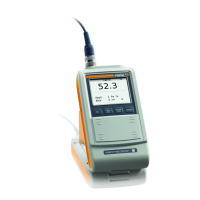
