Operator‘s Manual FERITSCOPE
®
FMP30 Page 135
Data Transfer
9.4.2 Offline Operation
With offline operation, the data stored in the instrument are output at a later
time (offline) via the interface port. The data output is triggered by pressing
PRINT.
If the setting in the service function is “USB/Output/Individual Values”, the
single readings are output via the interface port after pressing PRINT.
If, on the other hand, the setting is “USB/Output/Block mean values”, only
the block mean values are output via the interface port.
Setting the type of transferred measurement data: . 10.4.1 ‘Output’, be-
ginning on Page 156
9.4.3 Transferring Data With a Group Separator
A sequence of single readings can be combined into a block by pressing
BLOCK-RES ( 8.1 ‘Evaluation of the Current Block “Block Result”’, begin-
ning on Page 118). For transferring data, a group separator (ASCII GS)
can be used to identify the end of an individual blocks that have been cre-
ated by pressing BLOCK-RES.
The groups separator is placed at the end of each a block and output via
the interface port followed by CR+LF only of the setting in the service func-
tion “USB/Group separator” is set to [on] (Group separator [on] is the fac-
tory default setting) 10.4.2 ‘Group Separator’, beginning on Page 157.
9.5 Transmission from the PC to the Instrument
9.5.1 Transfer Formats
All input and output data are transferred as ASCII-Strings followed by a
CR and a LF control character (Carriage Return Line Feed; CR =
ASCII13, LF = ASCII10).
The max length of data received by the instrument is 20 characters.
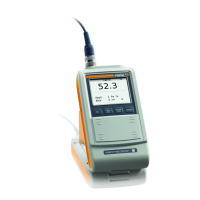
