Page 136 Operator‘s Manual FERITSCOPE
®
FMP30
Data Transfer
9.5.2 Control Commands
The instrument can be remote controlled and can request readings and oth-
er data by sending the control commands from the PC to the instrument. The
requested readings or the data, respectively, are then transmitted by the in-
strument via the interface port and received by the PC.
If sending the commands “DAM”, “DAT”, “GAN”, “GBN”, “SAN”, “SBN”,
“SGS” or “SWA” results in an error, i.e., the respective function cannot be
executed, the instrument will return the ASCII character „NAK” via the in-
terface port to the computer.
Response: ACK (ASCII6)
Response in case of an error: NAK (ASCII21)
Command Function
DAM0
...
DAM99
Deletes all readings that are stored in the Application with the
specified number.
Example: The command “DAM2” deletes all measurement data
of the second Application.
DAT0
...
DAT999
Request the date and time of a closed block for a certain block
(block number) from the instrument.
Example:
Send the command "DAT2"
Response of the instrument: Date and time the third block of the
open application file was closed.
ESC; Operates the ENTER key
ESC: Operates the PRINT key
ESC0 Operates the DEL key
ESC1 Operates the FINAL-RES key
ESC2 Operates the BLOCK-RES key
ESC3 Operates the ON/OFF key
ESC4 Operates the ZERO key
ESC5 Operates the CAL key
ESC6
Operates the
key
ESC7
Operates the
key
ESC8 Operates the APPL No key
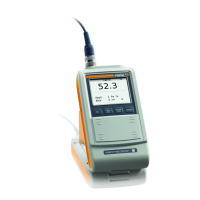
