Page 162 Operator‘s Manual FERITSCOPE
®
FMP30
Instrument Settings - Service Function Menu
10.5.3 Block Result
Corresponding to the setting, press BLOCK-RES ( 8.1.1 ‘Documenting
the Block Result With a Printer’, beginning on Page 121) to print the block
result. The following setting options exist:
Key sequ. /
Action
Detail of the display Explanation
Select Print from the service menu.
Use ENTER to confirm the selection.
ENTER Select Block Result by pressing the arrow
keys
or and confirm the selection with
ENTER.
ENTER Select the desired mode for printing the
block result by pressing the arrow keys
or
and confirm the selection with ENTER.
Use DEL at any time to cancel the setting
procedure.
[off]: The block result is not printed.
[on]: The block result will be printed auto-
matically after pressing BLOCK-RES.
[always ask]: Upon request, the block re-
sult will not be printed.
[Yes: DEL]: Press DEL to print the block re-
sult.
[No: ENTER]: Press ENTER to not print the
block result.
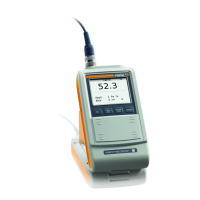
