Operator‘s Manual FERITSCOPE
®
FMP30 Page 185
Instrument Settings - Service Function Menu
10.10 About ...
10.11 Documentation of the Instrument Configuration
Key sequ. /
Action
Detail of the display Explanation
Select About ... by pressing the arrow key
or and confirm the selection with EN-
TER.
ENTER Displays the software version, the internal
state and the name of the connected probe.
Pressing ENTER repeatedly displays the in-
strument configuration in succession (cf.
10.11 ‘Documentation of the Instrument
Configuration’, beginning on Page 185
Key sequ. /
Action
Explanation
PRINT With the service functions retrieved and a
printer connected and powered up, the doc-
umentation of the instrument configuration
(including the probe) can be printed using
the PRINT command ( Fig. 10-1). Using
the print function also exits the service func-
tions and the instrument is again ready to
make measurements.
With the instrument powered up, an alternative method for printing
the documentation is to use MENU + PRINT.
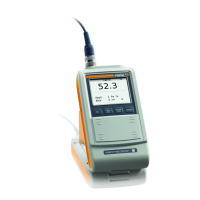
