Operator‘s Manual FERITSCOPE
®
FMP30 Page 199
Malfunctions and Messages
Unable to create an ad-
ditional block because
the maximum number of
4,000 blocks has been
reached.
Delete the measure-
ment data stored in the
Application or delete a
complete Application.
102
102
Printer switched off or of-
fline.
Turn printer on or place
online and restart print-
ing procedure.
--
Printer not connected to
the instrument.
Connect the printer and
restart the printing pro-
cedure.
160
Wrong printer setting in
the service function.
Correct the printer set-
ting in the service func-
tion and restart the print
procedure.
160
Instrument corrected
faulty settings autono-
mously.
-- --
A procedure was can-
celed (e.g., the correc-
tive calibration was
canceled using
ENTER).
Repeat the procedure if
necessary.
--
Malfunction/Message Cause Correction
start
on
Page
W 000
Block memory
overflow !
W 001
Printer
not ready !
W 003
Options
corrected !
W 004
Action
canceled !
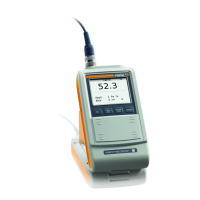
