Page 30 Operator‘s Manual FERITSCOPE
®
FMP30
System Setup, Maintenance and Cleaning
Detail of the display Explanation of the displays after power up
No reading appears after powering up the instrument be-
cause the last not closed block does not contain any read-
ings.
If the settings in the Service function Storage mode are [do
not save] or [delete upon off], no reading will appear
upon power up as well because the readings have either
not been stored at all or have been deleted when the instru-
ment was switched off.
( 10.8 ‘Storage Mode’, beginning on Page 184)
A designation (in this case “sheet”) has been assigned to
the open Application.
( 5.5 ‘Assigning Application Designations’, beginning
on Page 44)
Once a designation has been assigned to an Application,
it appears in the information lines of the display, where ap-
plicable alternating with the Application number.
The tolerance limits are enabled in the open Applica-
tion:
( 5.6.1 ‘Tolerance Limits’, beginning on Page 46 and
7.3.5 ‘Measurements With Tolerance Limits Enabled’, be-
ginning on Page 91).
The open Application is set to automatic block creation
( 5.6.3 ‘Automatic Block Size and Block Creation’, be-
ginning on Page 49 and 7.3.6 ‘Measurements With a
Fixed Block Size’, beginning on Page 91).
[n=]: Number of the single readings stored in the current /
Block size
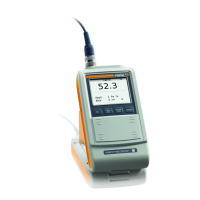
