Page 32 Operator‘s Manual FERITSCOPE
®
FMP30
System Setup, Maintenance and Cleaning
3.3.3 Measured Variables
( Chapter 10.7.6 ‘Measured Variable’, beginning on Page 180)
Depending on the measured variable selected for display,
Fe % or FN (display of the -ferrite content in ferrite percent or in ferrite
numbers),
normalized countrate X
Countrate X
Fe % / FN and Xs
Xn and Xs
may appear on the display.
This error message appear briefly after power-up if no
probe is connected to the instrument, if the probe is not
connected properly or if the connected probe is defective.
It is not possible to make measurements without a connect-
ed probe.
( 3.2 ‘Connecting Probes’, beginning on Page 25).
This warning appears briefly after power-up if a probe oth-
er than the last one used is connected to the instrument.
( 4.2 ‘Assigning a New Probe’, beginning on Page 35).
The current Application has not yet been set up. To make
-
ferrite content measurements, an Application must be set up
using the connected probe
( 5.1 ‘Setting Up an Application’, beginning on
Page 37).
Detail of the display Explanation of the displays after power up
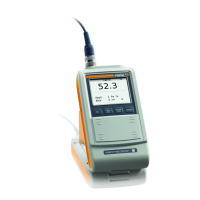
