Operator‘s Manual FERITSCOPE
®
FMP30 Page 49
Applications
5.6.3 Automatic Block Size and Block Creation
“Automatic block creation” must be enabled and a block size must be de-
fined for a certain number of readings to be combined in a block automat-
ically during the measurement. The block size must be between 2 and 99
( 7.3.6 ‘Measurements With a Fixed Block Size’, beginning on
Page 91).
Automatic block creation is not available in the matrix measuring
mode.
Key sequ. /
Action
Detail of the display Explanation
MENU
Use MENU to start Settings.
Press the arrow key
, until “Block size” is
highlighted.
ENTER Use ENTER to confirm the selection “Block
size”.
or
To activate “Block size”:
Use the arrow keys to select Automatic
block result “on” or
to deactivate block size: select Automatic
block result “off”.
ENTER Press DEL to delete the readings of the
open Application.
If measurements have already been made
without a fixed block size, these measure-
ments must be deleted because the subse-
quent statistical evaluation of the blocks is
correct only if the number of readings is the
same for each block.
When pressing ENTER, the fixed block
size mode will not be enabled.
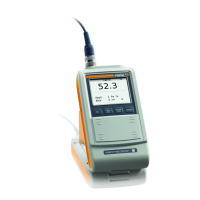
