Operator‘s Manual FERITSCOPE
®
FMP30 Page 65
Normalization, Calibration and Master Calibration
6.3.2 Corrective Calibration Procedure
Key sequ. /
Action
Detail of the display Explanation
CAL Use CAL to start the corrective calibration
of the open Application.
CAL appears and remains on the display
while the corrective calibration is per-
formed.
[s]: Standard deviation
[n]: Number of measurements
[Base material (Fe)]: The measurements
should be made on base.
[Delete cal: DEL]: Using DEL deletes the
corrective calibration ( Page 68).
[Skip: ENTER]: Using ENTER skips the
normalization (the stored normalization is
retained unchanged).
[Cancel: CAL]: Using CAL cancels the cor-
rective calibration (the stored corrective cal-
ibration is retained unchanged).
Base
Make about 5 measurements at different lo-
cations of the base.
[Delete: DEL]: Use DEL to delete the last
measurement, 2x DEL to delete all read-
ings obtained for the normalization.
[Cancel: CAL]: Using CAL cancels the cor-
rective calibration (the stored corrective cal-
ibration is retained unchanged).
[OK: ENTER]: Use ENTER to end and
store the normalization.
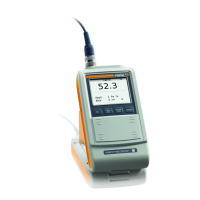
