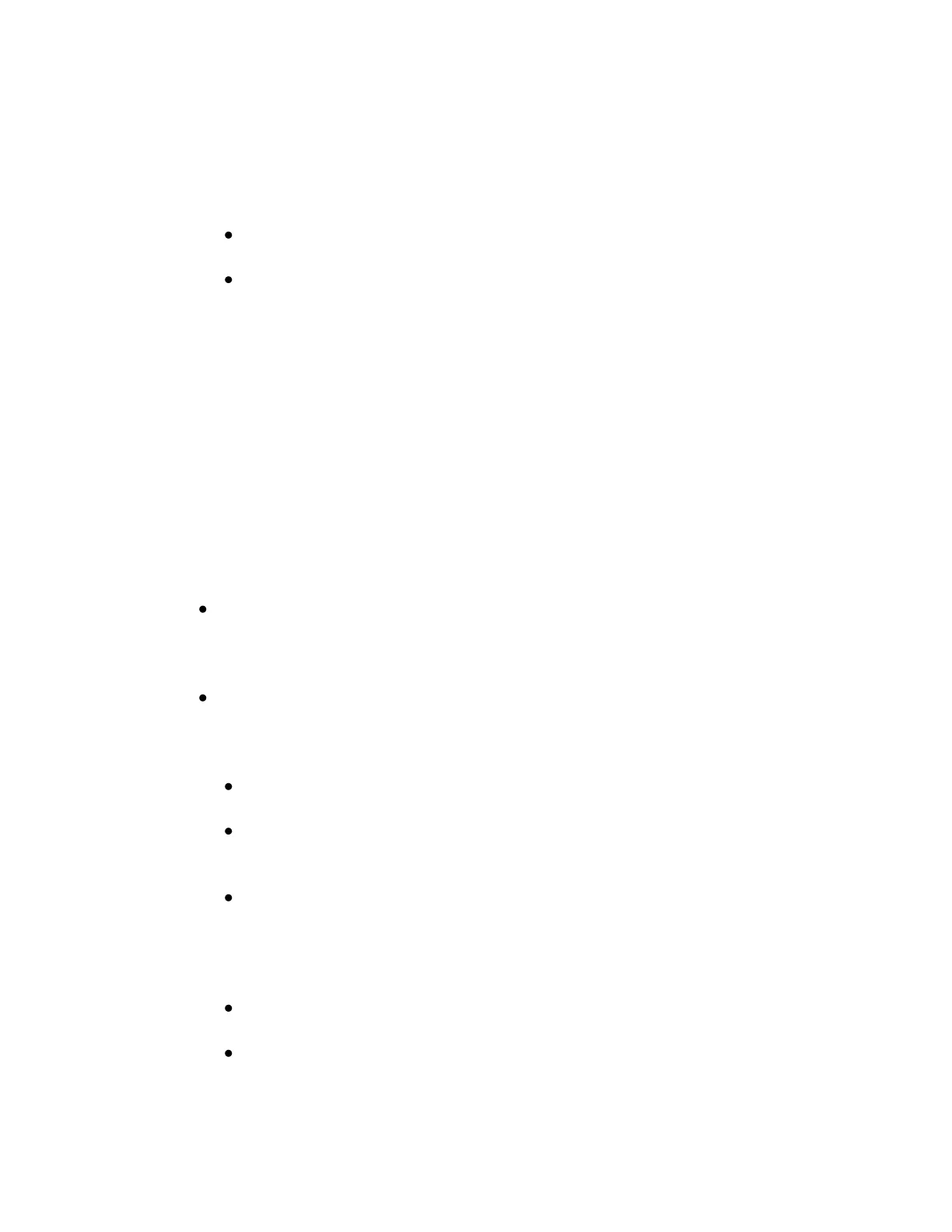Sleep tracking only works for those users who also have a Fitbit Ultra.
(Show screenshot of sample sleep graph here)
To track sleep, use the Tracker’s activity tracking function.
If you forget to start and stop your Tracker, you can enter the start
and stop times on this page.
o Log the sleep on the day that you woke up (so Today if you
went to bed last night and woke up this morning).
o If you went to bed before midnight, use the default previous
day option (as opposed to going to bed at 12:00 AM or 1:00
AM, you would enter same day for when you went to bed).
o The 12 hr and 24 hr options are for how you want to enter the
time (the 12 hour option is to enter a time as 10:00 PM
compared to the 24 hour version of 22:00, also known as
military time).
In addition to seeing your latest sleep data (as shown on the Dashboard),
you can use this page to see multiple sleep data sets. This can be
particularly useful if you take naps throughout the day.
This page also gives the additional options to edit and delete sleeps.
My Daily Journal
On the journal page, you can track your mood/energy and allergies.
If you’ve set your journal privacy settings to public, you can share
notes about your day with your friends.
Journal entries are also visible at the bottom of your Dashboard.
(NEED TO CONFIRM)
Track My Heart Rate
You can manually track your heart rate on the Heart tab.
Enter Resting, Normal, and Exertive heart rates to track them over
time.