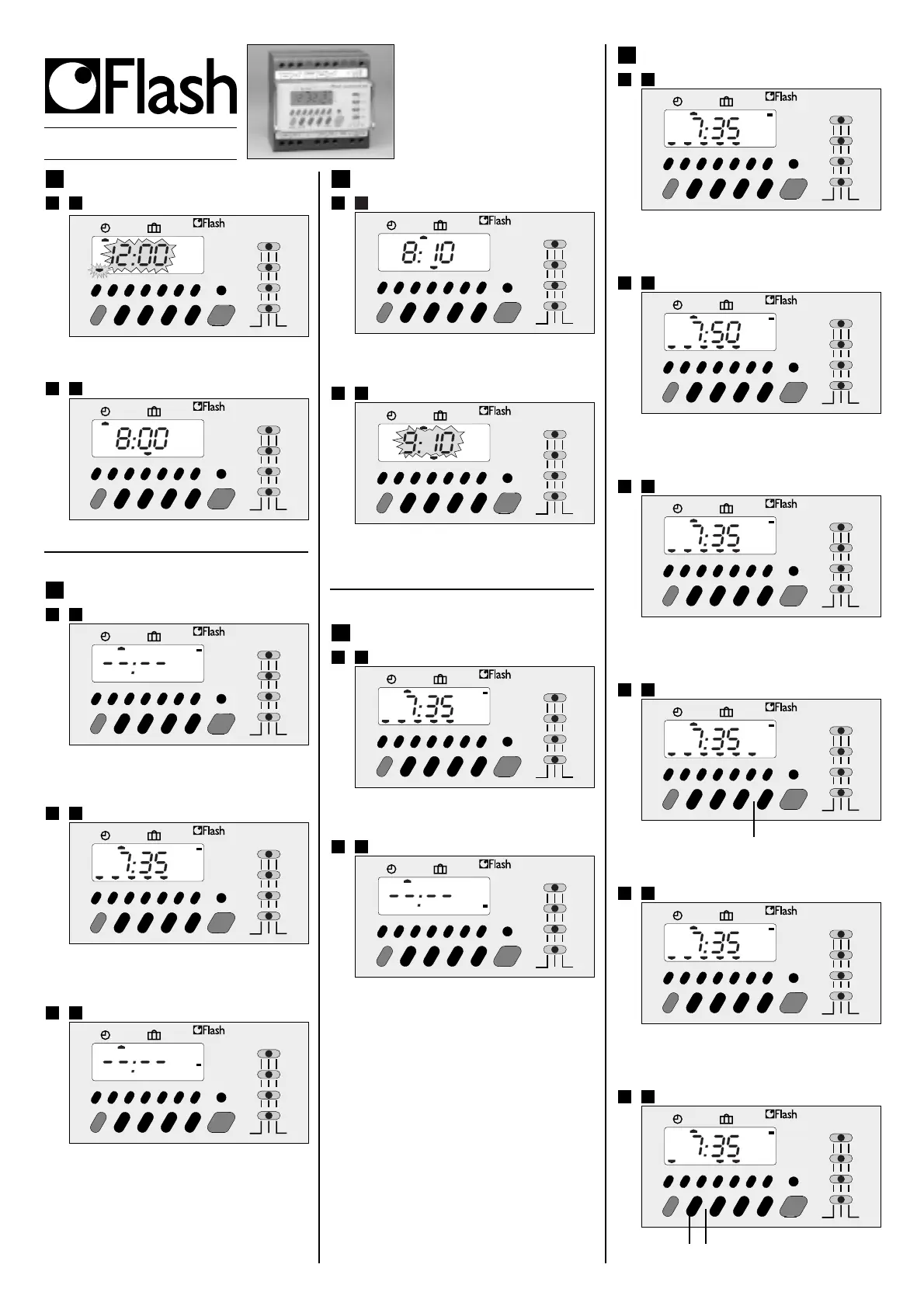reset
76
12345
–
enterselecton/offclear on auto off
MONOTRON 400
C2
C1
C3
C4
Prog Auto
C1
C2
C3
C4
+
reset
76
12345
–
enterselecton/offclear on auto off
MONOTRON 400
C2
C1
C3
C4
Prog Auto
C1
C2
C3
C4
+
reset
76
12345
–
enterselecton/offclear on auto off
MONOTRON 400
C2
C1
C3
C4
Prog Auto
C1
C2
C3
C4
+
OFF
OFF
OFF
ON
reset
76
12345
–
enterselecton/offclear on auto off
MONOTRON 400
C2
C1
C3
C4
Prog Auto
C1
C2
C3
C4
+
ON
reset
76
12345
–
enterselecton/offclear on auto off
MONOTRON 400
C2
C1
C3
C4
Prog Auto
C1
C2
C3
C4
+
ON
OFF
OFF
OFF
reset
76
12345
–
enterselecton/offclear on auto off
MONOTRON 400
C2
C1
C3
C4
Prog Auto
C1
C2
C3
C4
+
ON
reset
76
12345
–
enterselecton/offclear on auto off
MONOTRON 400
C2
C1
C3
C4
Prog Auto
C1
C2
C3
C4
+
ON
reset
76
12345
–
enterselecton/offclear on auto off
MONOTRON 400
C2
C1
C3
C4
Prog Auto
C1
C2
C3
C4
+
ON
reset
76
12345
–
enterselecton/offclear on auto off
MONOTRON 400
C2
C1
C3
C4
Prog Auto
C1
C2
C3
C4
+
ON
reset
76
12345
–
enterselecton/offclear on auto off
MONOTRON 400
C2
C1
C3
C4
Prog Auto
C1
C2
C3
C4
+
ON
reset
76
12345
–
enterselecton/offclear on auto off
MONOTRON 400
C2
C1
C3
C4
Prog Auto
C1
C2
C3
C4
+
ON
reset
76
12345
–
enterselecton/offclear on auto off
MONOTRON 400
C2
C1
C3
C4
Prog Auto
C1
C2
C3
C4
+
ON
reset
76
12345
–
enterselecton/offclear on auto off
MONOTRON 400
C2
C1
C3
C4
Prog Auto
C1
C2
C3
C4
+
ON
reset
76
12345
–
enterselecton/offclear on auto off
MONOTRON 400
C2
C1
C3
C4
Prog Auto
C1
C2
C3
C4
+
ON
reset
76
12345
–
enterselecton/offclear on auto off
MONOTRON 400
C2
C1
C3
C4
Prog Auto
C1
C2
C3
C4
+
ON