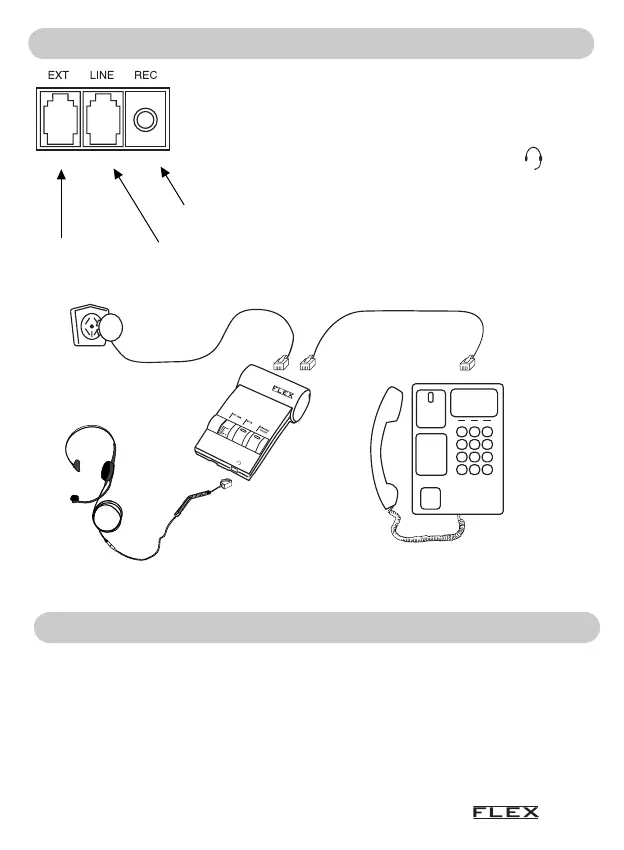UK-3
assistant
FLEX assistant can be installed in parallell with an ana-
log desk phone or as a stand alone unit. Unplug the tele
line cord from the phone and plug it into the LINE port.
Then connect the supplied line cord to the EXT port and
to the phone.
Finally connect the headset to the port.
Installation
Place a call on the phone, press HEADSET ON/OFF to transfer the call to the
headset and hang up the handset. Adjust the receiving volume to a suitable
level with the volume control. If no audio is heard, try the other position of the
headset compatibility switch.
If the other party have a hard time hearing your voice, the microphone volume
can be adjusted according to the instructions on next page.
Test
LINE
To the phone line wall socket
EXT
To the phone
REC
Standard 3.5 mm recording jack
The unit can also be connected as a stand alone phone for incoming calls.