A red LED indicator in field of view will appear in the eyepiece to indicate that the IR illuminator is
operating.
To turn IR illuminator off, push the IR button again.
NOTE:
When you turn off the monocular, the IR illuminator will be off too.
To focus the IR lighting, place the pivotal focusing lens onto the IR illuminator output window.
3.6 OPERATING UNDER CHANGING LIGHT CONDITIONS
If the ambient light level exceeds the limit of 100-300 lx for more than 10 seconds, the MNVD automatic
protective system will shut off the intensifier tube. If a mission must be carried out in changing light
conditions, the user can shut down the protective system manually by closing the photoreceiver.
CAUTION:
DO NOT forget to open the photoreceiver after completing your mission.
3.7 USING THE MNVD WITH A MINI-RAIL TYPE HELMET/
HEADGEAR ASSEMBLY
Use the MNVD hands-free by installing to the headgear and helmet mount equipped with bracket with
mini-rail interface. With the bracket, the MNVD can be positioned directly in front of the user’s right or
left eye, or flipped out of the field of view.
The MNVD will automatically turn off when disconnected from the head mount or helmet mount, or when
flipped up to the stowed position. Turn on the monocular again by double-clicking the operating knob to
continue your session, the device will return to correct viewing position.
For more information on the use of headgear/ helmet mount, see the User Manual.
MINI-RAIL TYPE
HELMET MOUNT
MINI-RAIL TYPE
HEADGEAR
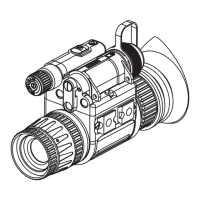
