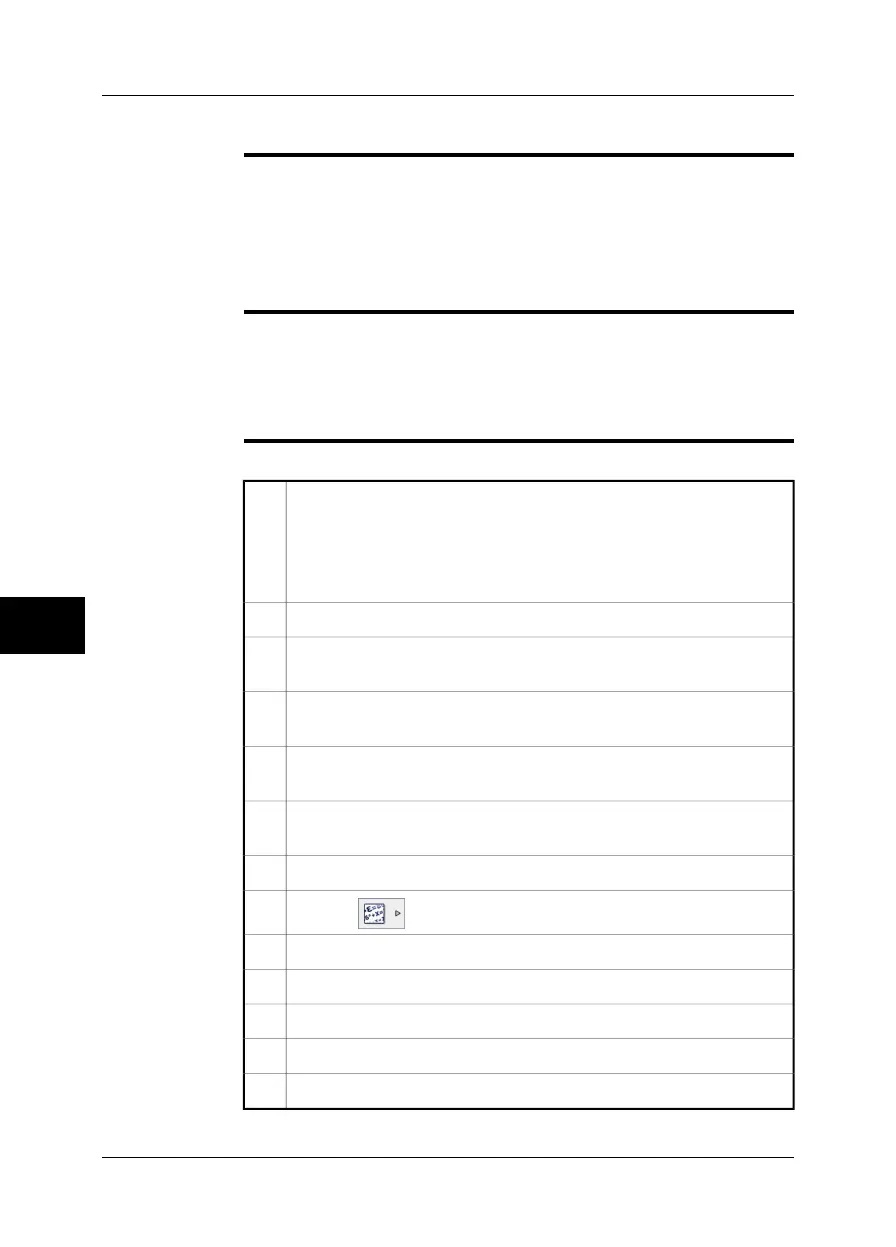8.15 Changing the reflected apparent temperature
General
For very accurate measurements, you must set the reflected apparent temperature.
The reflected apparent temperature compensates for the radiation from the surround-
ings reflected by the object into the camera.
If emissivity is low and the object temperature differs very much from the reflected
apparent temperature, it is even more important to set the reflected apparent temper-
ature correctly.
Typical examples
It is, for example, important to set the reflected apparent temperature in the following
situations:
■
When you use the camera to inspect a hot item under a cold winter sky.
■
When you use the camera to inspect an item in a room where there are hot fur-
naces or electrical cabinets at the other end of the room.
Procedure
Follow this procedure to change the reflected apparent temperature:
Do one of the following:
■
If you already know the reflected apparent temperature, go to step 7
below.
■
If you do not know the reflected apparent temperature, go to step 2 be-
low.
1
Crumble up a large piece of aluminum foil.2
Uncrumble the aluminum foil and attach it to a piece of cardboard of the
same size.
3
Put the piece of cardboard in front of the object you want to measure. Make
sure that the side with aluminum foil points to the camera.
4
Set the emissivity to 1.0 (See section 8.14 – Changing emissivity on
page 44.).
5
Measure the apparent temperature of the aluminium foil and write it down.
You will need this value when you set Reflected temp. in step 12 below.
6
To display the main menu, push Menu.7
To select , push the navigation pad up/down.
8
To enable the menu, push Select.9
To select Reflected temp., push the navigation pad up/down.10
To enable the Reflected temp. box, push Select.11
To select a different value, push the navigation pad up/down.12
To close the menu, push OK.13
8
46 Publ. No. 1558299 Rev. a200 – ENGLISH (EN) – February 12, 2007
8 – Operating the camera
