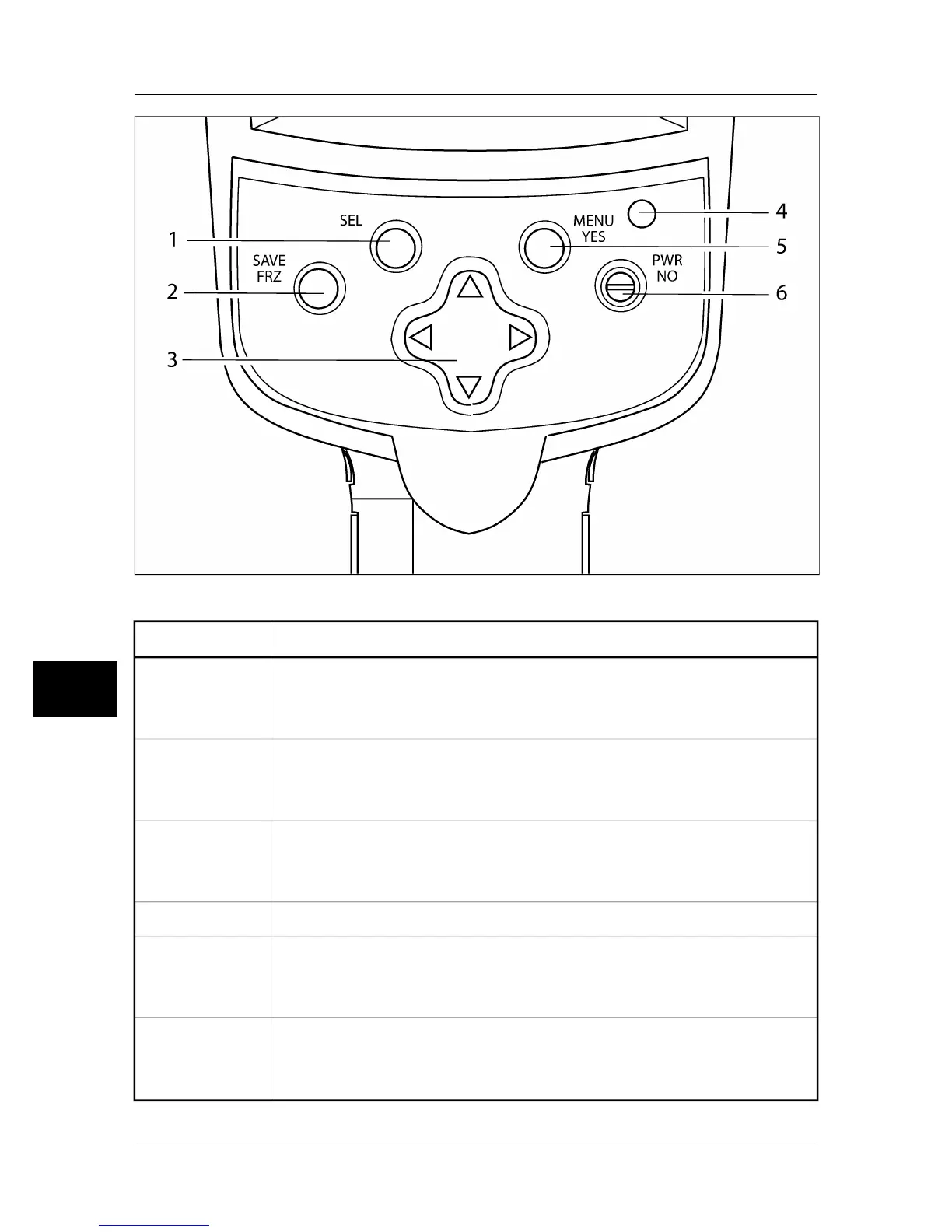10310603;a5
Figure 9.3 Camera parts – view from above
Description of partCallout
SEL button
For more information about the functionality of this button, see section 9.2 – Keypad
buttons & functions on page 57
1
SAVE/FRZ button
For more information about the functionality of this button, see section 9.2 – Keypad
buttons & functions on page 57
2
Navigation pad
For more information about the functionality of the navigation pad, see section 9.2
– Keypad buttons & functions on page 57
3
LED indicator4
MENU/YES button
For more information about the functionality of this button, see section 9.2 – Keypad
buttons & functions on page 57
5
PWR/NO button
For more information about the functionality of this button, see section 9.2 – Keypad
buttons & functions on page 57
6
9
56 Publ. No. 1558439 Rev. a156 – ENGLISH (EN) – February 28, 2006
9 – Camera overview
