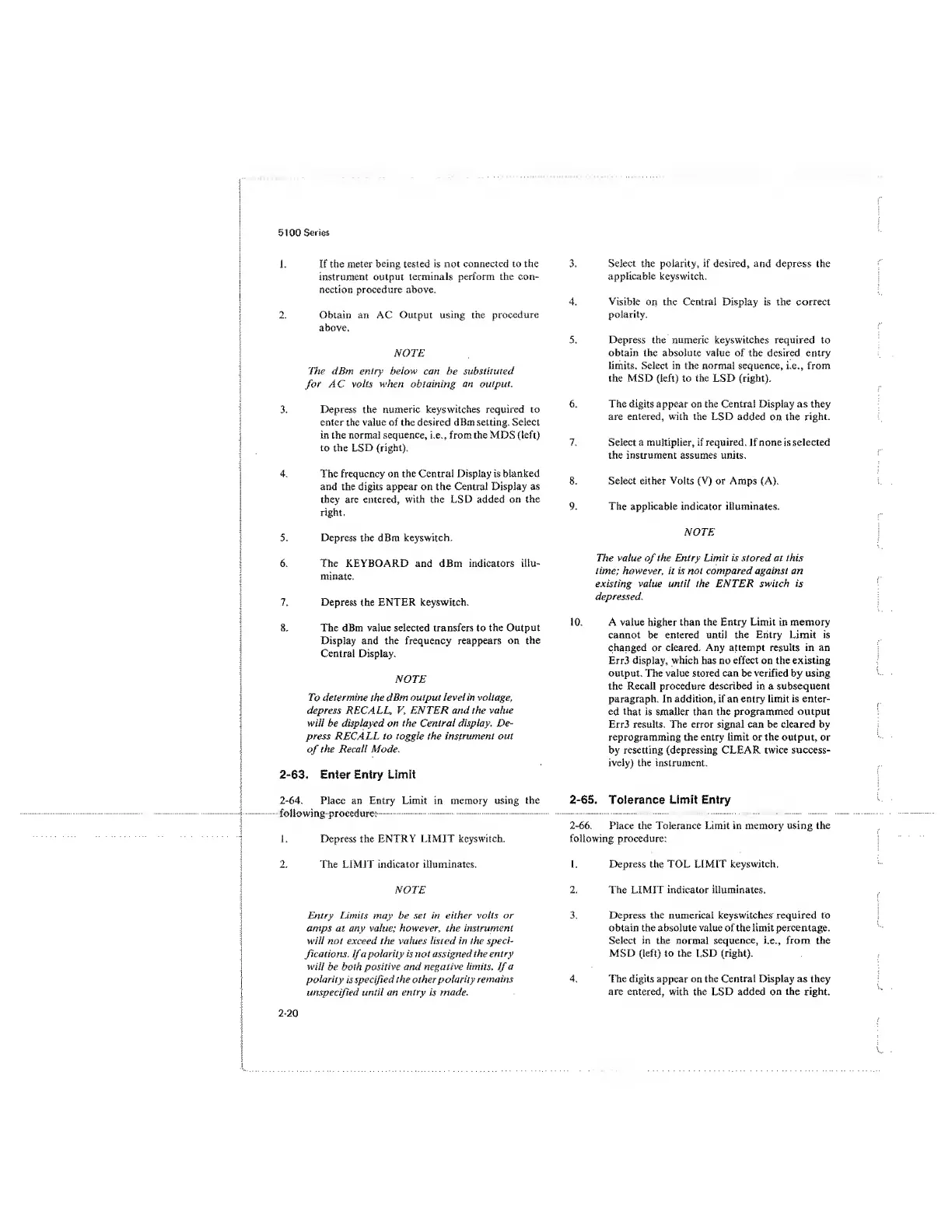5100
Series
J. If the
meter being tested is
not connected to the
instrument
output
terminals perform the con-
nection procedure above.
1. Obtain an AC Output using the
procedure
above.
NOTE
The dBm entry below can be substituted
for
AC volts when obtaining an
output.
3. Depress the
numeric keyswitches
required to
enter
the
value of the desired dBm setting. Select
in the normal sequence, i.e., from the MDS (left)
to the LSD (right).
4. The frequency on the Central Display is blanked
and the digits appear on the
Central
Display as
they are entered, with the
LSD
added
on the
right.
5. Depress the
dBm
keyswitch.
6. The KEYBOARD and dBm indicators illu-
minate.
7.
Depress
the
ENTER
keyswitch.
8. The dBm value selected transfers to the
Output
Display and the frequency reappears on
the
Central Display.
NOTE
To
determine
the
dBm output level in voltage,
depress
RECALL,
V, ENTER and the value
will be displayed on the Central display. De-
press
RECALL
to toggle
the
instrument out
of
the Recall
Mode.
2-63,
Enter Entry Limit
2-64.
Place an Entry Limit in memory using the
following procedure:
1. Depress the
ENTRY
LIMIT keyswitch.
2. The LIMIT indicator illuminates.
NOTE
Entry
Limits
may be
set in either volts or
amps at any value; however, the instrument
will
not exceed the values listed in the
speci-
fications.
If
a
polarity is not assigned the
entry
will be both
positive
and
negative limits.
If
a
polarity
is
specified
the other
polarity
remains
unspecified
until
an
entry
is
made.
3.
Select
the polarity, if desired, and depress the
applicable keyswitch.
4.
Visible
on the Central Display is the correct
polarity.
5. Depress the
numeric
keyswitches required to
obtain the
absolute value
of the desired
entry
limits. Select in the normal sequence, i.e., from
the MSD
(left)
to the LSD (right).
6.
The
digits appear on the
Central
Display as they
are entered, with the LSD
added
on
the
right.
7. Select a multiplier, if required. If none is selected
the instrument assumes units.
8. Select either
Volts
(V)
or Amps (A).
9. The applicable
indicator
illuminates.
NOTE
The value
of
the Entry Limit is stored at this
time; however, it
is
not compared against an
existing
value until the ENTER switch
is
depressed.
10. A value
higher than the Entry
Limit in
memory
cannot be entered until
the
Entry Limit is
changed or
cleared. Any attempt results in an
Err3 display, which has no effect on the existing
output. The value stored can be verified by using
the Recall procedure described in a subsequent
paragraph. In addition, if an entry limit is enter-
ed that
is smaller
than the
programmed output
Err3 results. The error signal can be cleared by
reprogramming the entry limit or the output, or
by resetting (depressing CLEAR twice success-
ively) the instrument.
2-65.
Tolerance Limit Entry
2-66.
Place the Tolerance Limit in memory using the
following procedure:
1. Depress the TOL LIMIT
keyswitch.
2.
The
LIMIT indicator
illuminates.
3. Depress the numerical keyswitches required to
obtain the absolute
value
of the limit percentage.
Select
in
the normal
sequence,
i.e.,
from the
MSD (left) to the
LSD
(right).
4.
The digits appear on the Central Display as they
are entered,
with the LSD
added on
the
right.
2-20
