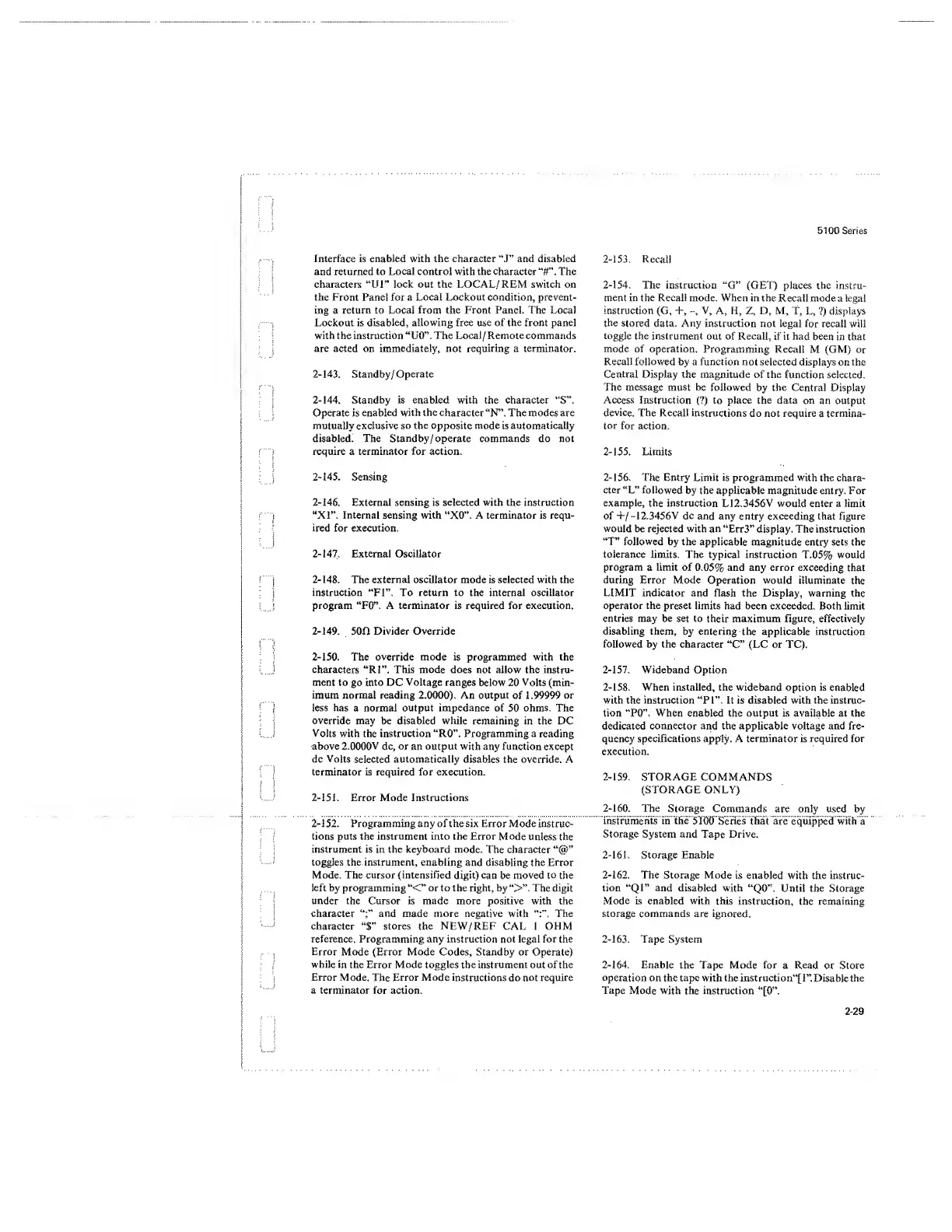5100 Series
Interface
is
enabled with the character “J” and disabled
and returned to Local control with the character
1
'#”.
The
characters
“Ul”
lock out the LOCAL/ REM switch on
the Front Panel for a Local Lockout condition, prevent-
ing a return to Local from the Front Panel. The Local
Lockout is disabled, allowing free use of the front panel
with the instruction “U0”. The Local/ Remote commands
are acted on immediately, not requiring a terminator.
2-143.
Standby/ Operate
2-144.
Standby is enabled
with
the character “S”.
Operate is
enabled
with the
character
“N”. The modes are
mutually exclusive so
the
opposite
mode
is
automatically
disabled. The Standby/operate commands do not
require a terminator for action.
2-145.
Sensing
2-146.
External sensing
is
selected with the instruction
“XI”. Internal sensing with
“XO”.
A terminator is requ-
ired for execution.
2-147, External Oscillator
2-148.
The external oscillator mode is selected with
the
instruction
“Ft”.
To return to
the internal oscillator
program
“FO”.
A terminator is required for execution.
2-149.
5012
Divider Override
2-150.
The override mode is programmed with the
characters “RF\ This mode does not allow the instru-
ment
to
go
into DC
Voltage
ranges
below 20
Volts
(min-
imum normal reading
2.0000).
An output
of
1.99999
or
less has a normal output impedance of
50
ohms. The
override may be disabled while remaining in the DC
Volts
with the
instruction
“R0”. Programming a reading
above
2.0000V
dc, or an
output with
any function except
dc
Volts
selected
automatically
disables the override. A
terminator is required for execution.
2-151.
Error Mode Instructions
2-152.
Programming any of the six Error
Mode instruc-
tions puts the instrument into the Error
Mode
unless the
instrument is
in
the keyboard
mode.
The character
toggles the instrument,
enabling
and
disabling
the Error
Mode. The cursor (intensified
digit) can
be
moved to
the
left by programming
“<”
or to the right, by“>”.
The digit
under the Cursor is made more positive with the
character and made more negative with The
character
“$"
stores the NEW/ REF CAL 1 OHM
reference. Programming any instruction not legal for the
Error
Mode (Error Mode Codes, Standby or Operate)
while
in
the Error
Mode
toggles the instrument out of the
Error Mode.
The
Error Mode
instructions
do
not
require
a terminator for action.
2-153.
Recall
2-154.
The instruction
“G” (GET) places the instru-
ment in the Recall mode. When in the
Recall mode a legal
instruction
(G,
+,
V, A, H, Z, D, M, T
s
L,
?)
displays
the
stored data. Any instruction not legal
for
recall will
toggle
the instrument out of Recall, if it had
been in that
mode of
operation. Programming Recall
M (GM) or
Recall followed by a function
not
selected displays on the
Central
Display the magnitude of the
function selected.
The message must be followed
by
the
Central Display
Access Instruction
(?)
to place the data
on an
output
device.
The Recall instructions do not require
a
termina-
tor
for action.
2-155.
Limits
2-156.
The Entry Limit is programmed with the chara-
cter
“L” followed
by the applicable magnitude entry. For
example,
the instruction
L12.3456V would enter a limit
of +/-12.3456V
dc
and any entry exceeding that figure
would be rejected with
an
“Err3” display. The instruction
“T”
followed by the
applicable
magnitude entry sets the
tolerance limits. The typical
instruction
T.05% would
program a limit of
0.05%
and any error
exceeding that
during Error
Mode Operation would
illuminate
the
LIMIT indicator and flash the Display,
warning the
operator the
preset
limits had been exceeded. Both limit
entries may be set to
their
maximum
figure, effectively
disabling them,
by
entering
the applicable
instruction
followed by the character
“C” (LC or TC).
2-157.
Wideband Option
2-158.
When installed, the wideband
option
is
enabled
with the instruction “PI”. It is disabled with the instruc-
tion “P0”. When enabled the output is available at the
dedicated connector and the applicable voltage and fre-
quency specifications apply. A terminator is required for
execution.
2-159.
STORAGE
COMMANDS
(STORAGE ONLY)
2-160.
The
Storage
Commands are only used by
instruments in the
5100 Series that are equipped with a
Storage System and Tape Drive.
2-161.
Storage Enable
2-162.
The Storage
Mode
is enabled with the instruc-
tion “Ql” and disabled
with
“Q0”.
Until the Storage
Mode is enabled with
this
instruction, the remaining
storage commands are ignored.
2-163.
Tape System
2-164.
Enable the Tape Mode for a
Read
or Store
operation
on the tape with the instruction'^!”.
Disable
the
Tape
Mode with
the instruction
”[0”.
2-29
