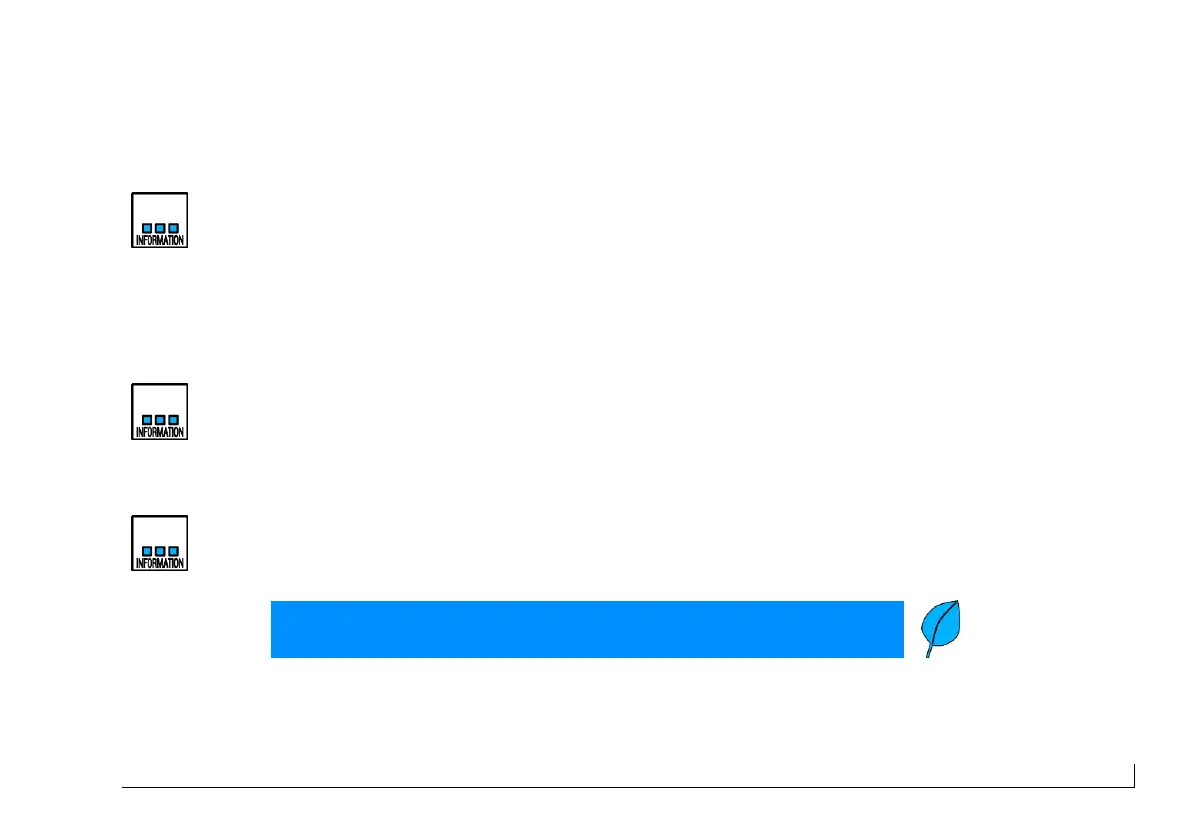For the oil treatment FNM
®
advises Bardahl
®
Oil Treatment for long storage; while for washing
and storage it recommends Vanguard
®
Storage 30 oil MIL-L-2104B.
6. After filling with oil and any additive, start the engine and run for about 15 min at minimum
RPM to support lubrication of the engine internal mechanism.
7. Check the coolant. Drain the circuit and fill with the proper mixture of antifreeze.
Read the coolant producer instructions and the mixing table!
8. Check the fuel tank for dirt or deposits, if necessary clean it.
During the end of season or before the engine storage, if possible, add an injector cleaning
additive to the fuel and take care to leave the tank empty after the treatment and cleaning.
FNM
®
advises Bardahl injector cleaner.
Respect the environment, do throw away pollutants
9. Dismount the fuel filter and clean it, if necessary replace it. Fill the fuel filter with a proper
mixture of fuel and additive for injector cleaning (leave empty if new).
