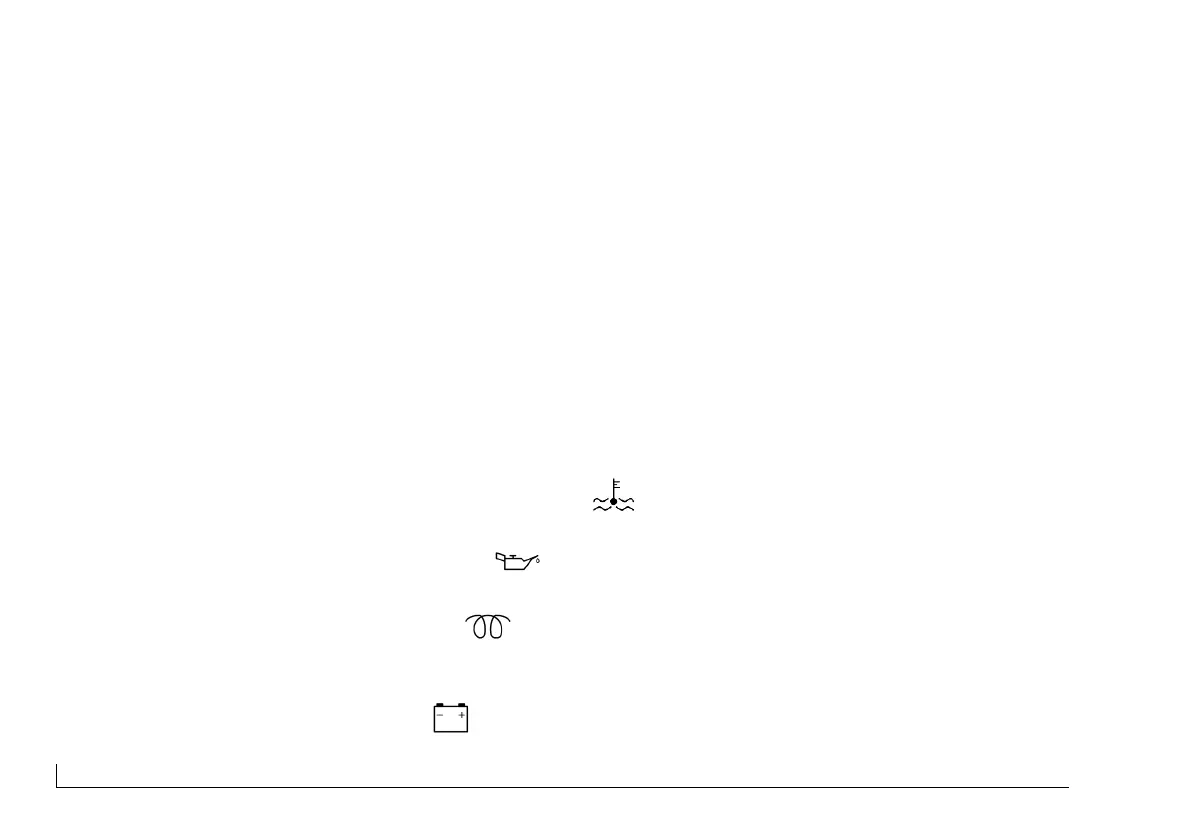24 FNM
®
HPE Series
2.1 Analog Instrument Panel
If your FNM
®
HPE engine is equipped with an analog instrument panel, it can have an instrument
panel complete with key lock, indicators and indicator lights (Figure 7 - Analog instrument panel in
separate configuration on page 26), or only an instrument panel with lock key and indicator lights
(Figure 7 on page PAGEREF _Ref320107452 \h 26) with separate analog instruments, depending on
the type of installation. In both cases, all indicators are also available as an option.
The elements present on the instrument panels are as follows:
(1) Key Lock: allows to start and stop the engine
(2) Test Button: allows checking the indicator lights operation on the panel.
(3) Backlight: turns on or off the backlight of the panel.
(4) Fuse: Protects the panel instruments against overcurrent.
(5) Coolant high temperature indicator light: lights up when the coolant is too hot.
(6) Oil low pressure indicator light: lights up when the oil pressure is too low.
(7) Glows plugs indicator light: lights up when the preheating system of the engine is
active (at the start-up).
(8) Alternator indicator light: lights up when the alternator is not charging the battery.
