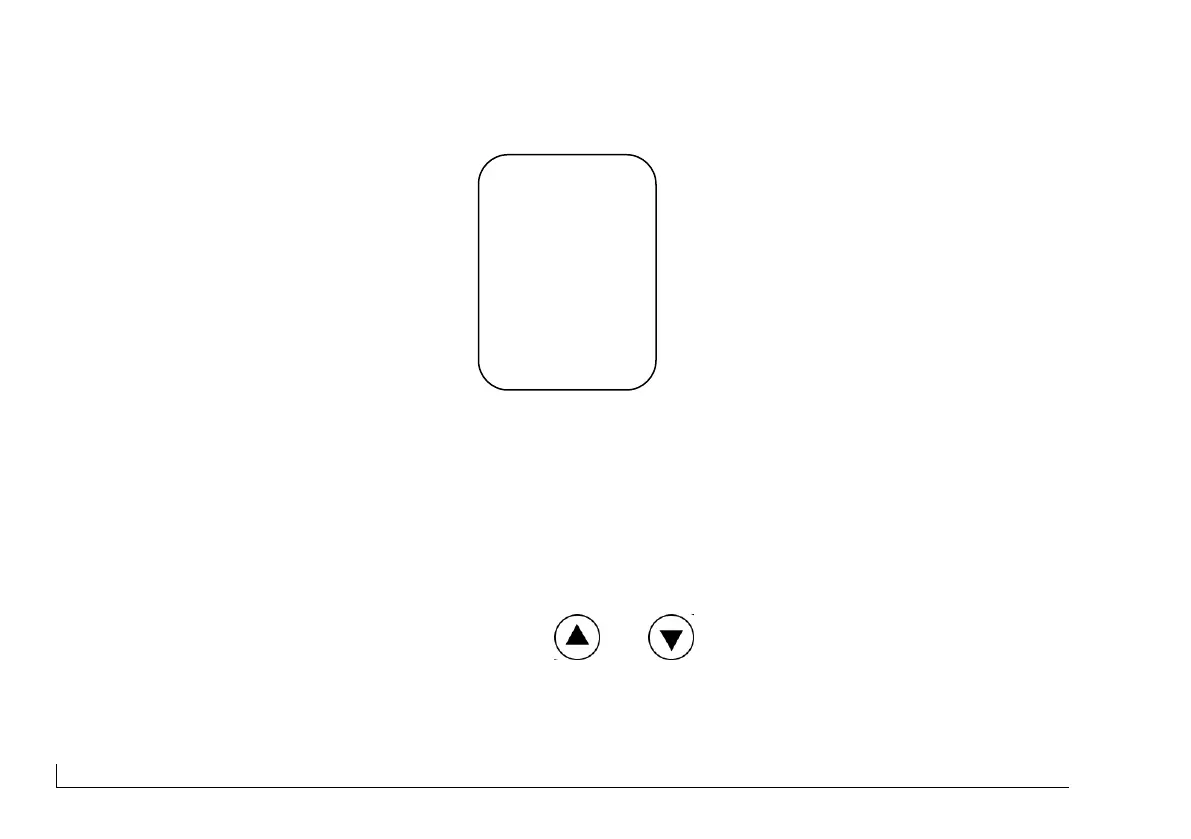30 FNM
®
HPE Series
When turned on the instrument performs the self-control mode of check the operation of its electronics.
So it moves to normal mode and for factory settings, it displays the battery voltage (Volts), the engine
coolant temperature (Coolant Tmp) as shown in Figure 10:
Figure 10 - CANBUS universal instrument normal mode
The instrument has three operating modes: Normal, Selection and Setting.
2.2.2 Normal Mode
It is used during normal operation of the instrument. The screen looks like the image in Figure 10,
unless you set the screen of another view as a standard normal mode screen.
In normal mode the pressure of the arrow keys and allows you increase or decrease the
LCD contrast for better viewing.
