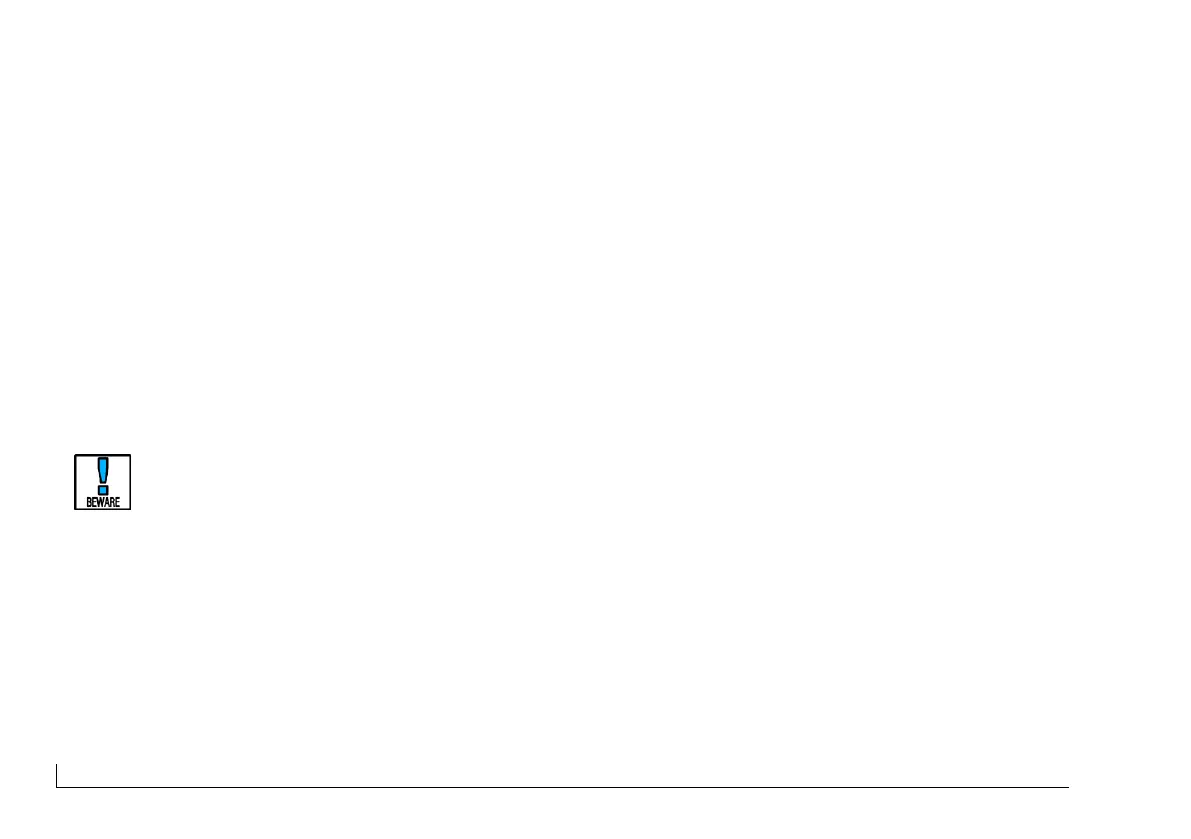40 FNM
®
HPE Series
6. Check the battery integrity and the correct state of charge. Turn ON the battery main switch.
7. Check the sea water circuit and verify that the valve is open.
8. Check the belts and tighteners status.
9. Check all the engine oil levels and verify that they are correct, then check the fuel level in the
tank.
10. Turn ON the red button on ECU box and verify that all the LEDs are lighted.
11. Verify the lever command status and that it is in Neutral position.
12. Verify the oil level in the gearbox or in the stern drive.
13. Check the correct propulsion-engine assembly alignment.
Compile the installation form in all parts with the installer and make sure that it is sent it to the
engine manufacturer after the first engine start and boat test in the sea in order to start the
guarantee.
2.3.2 First engine start
To carry out the actual first engine start:
1. Start the engine, turning the key to position I for some seconds (Figure 12 - Situation of the
panel with engine off, key to position I.
