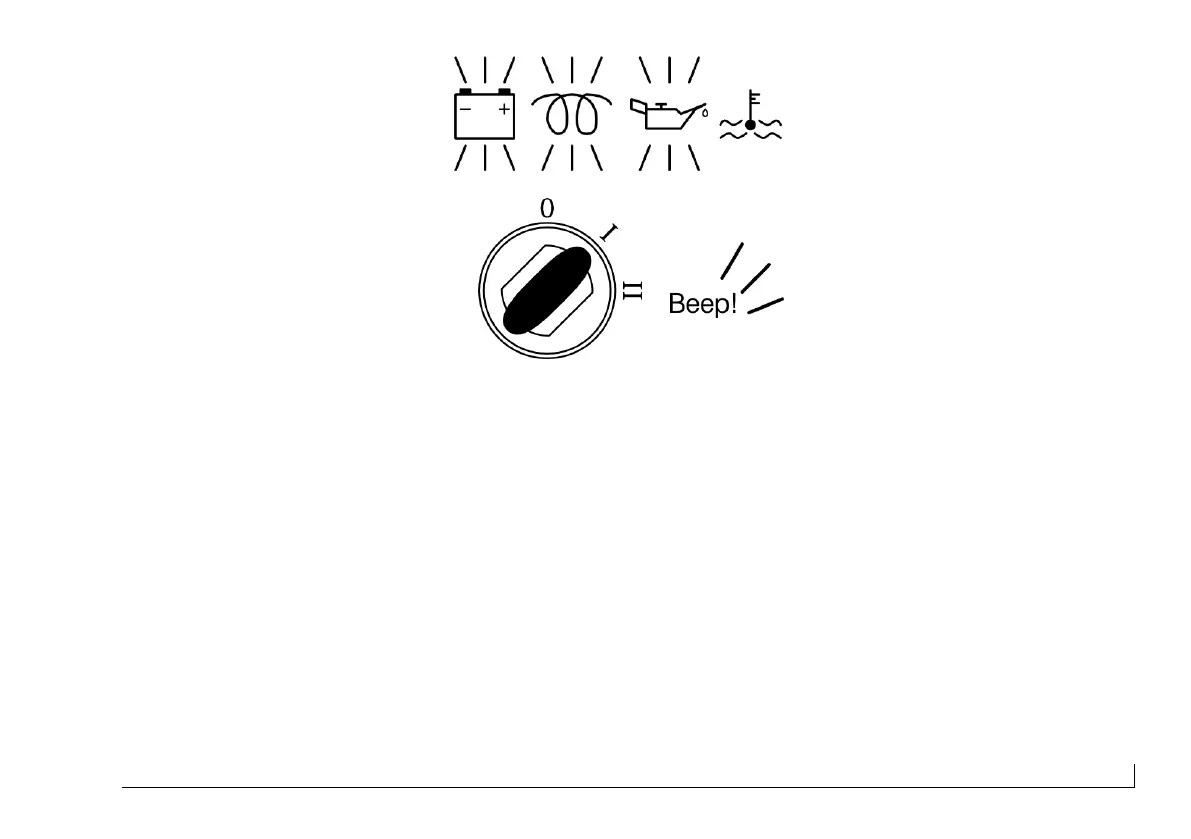FNM
®
HPE Series 43
Figure 12 - Situation of the panel with engine off, key to position I.
The glow plugs indicator light remains ON during this step until the engine pre-heating is
completed (according to the ambient temperature). After few seconds the light turns OFF. It is
now possible to start the engine (position II).
2. Start the engine.
Turn and hold the key in position (II) and release immediately when you hear that the engine
starts.
