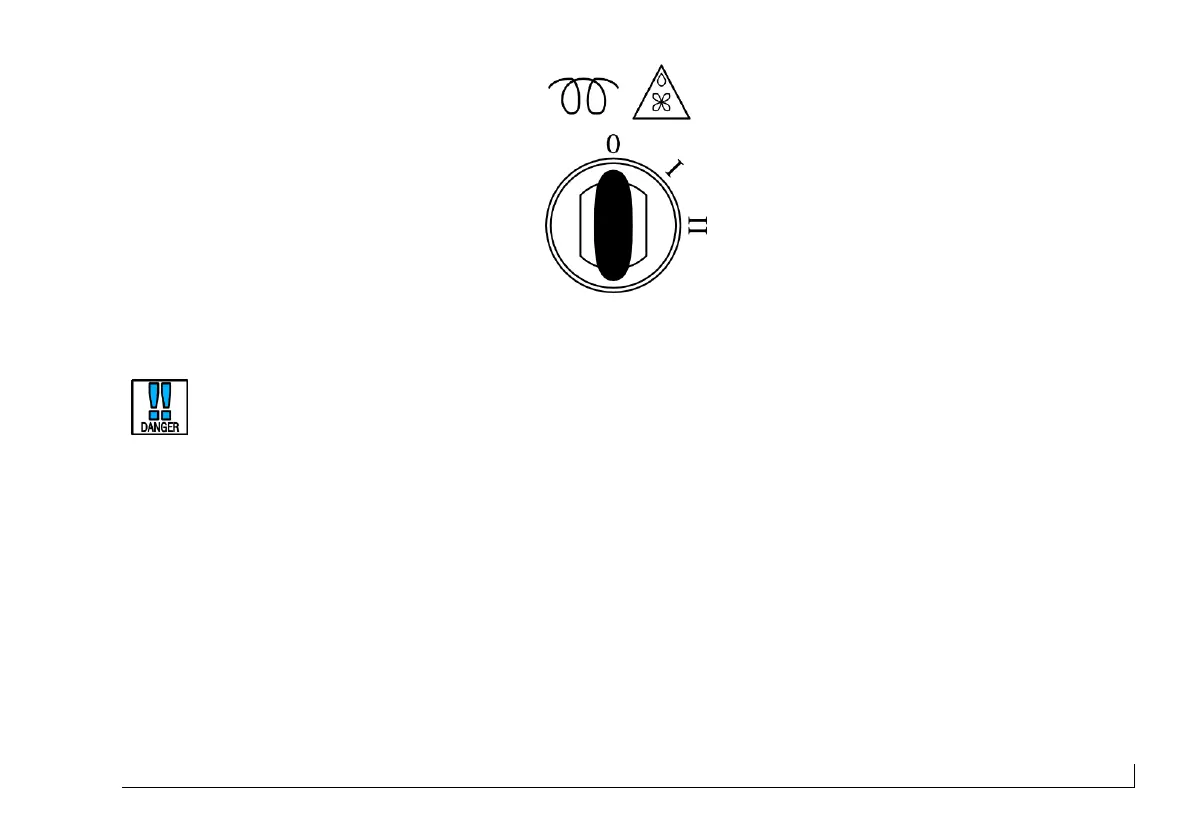If the lights or the alarms of the CANBUS universal instrument indicate the presence of a
fault or an anomaly, immediately reduce speed and turn off the engine. Consult
paragraph 3.7.3 – Meaning of the indicators on the digital panel – on page 115 and
paragraph 3.7.4 – Troubleshooting – on page 120. Check and resolve any problems before
restarting to avoid serious engine damage.
