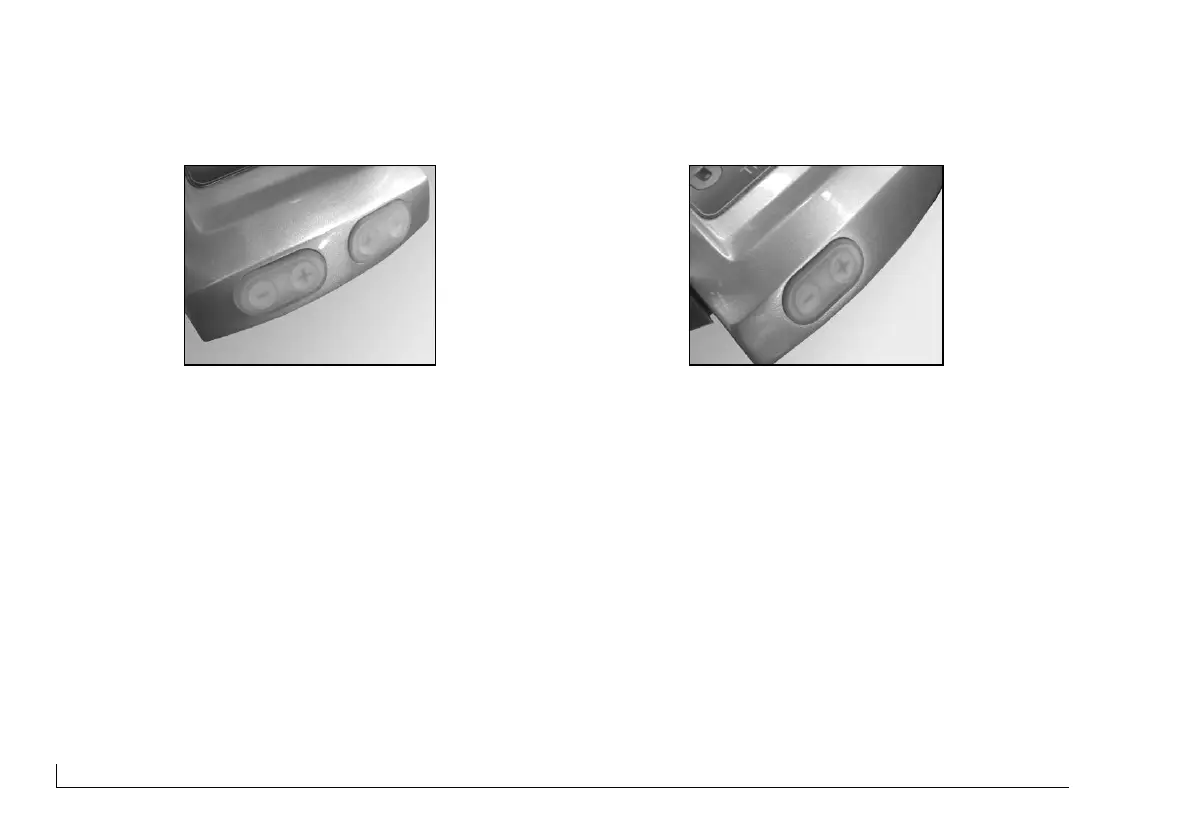56 FNM
®
HPE Series
Bringing the two levers in neutral while pressing the Engine buttons for 3 seconds the command of the
individual engines will be assigned again to the respective levers. The Warm/Sync LED is off again.
2.5.2.4 Trim control unit (stern drive application)
The trim command, if included in your configuration, can be activated by the Command Station by
means of the "+" and "-" buttons. The command signals are transferred to the Actuator from the
Command Station. The relay board mounted in the actuator enables the in-trim, trim-out and trailer
functions.
The“+”and“-“buttonspressedtogetherforatleast3sec.activatethetrailerfunctionthatallowsto
pull the stern drive totally out of water.
2.5.2.5 Emergency lever
In an emergency you can quickly disable the electronic system and command the propulsion engines
directly with the emergency mechanical levers that are already mounted on the actuator. Simply
unscrew the knob completely. This procedure will allow you to control the gearbox manually, using the
B levers, and with gas to a minimum.
