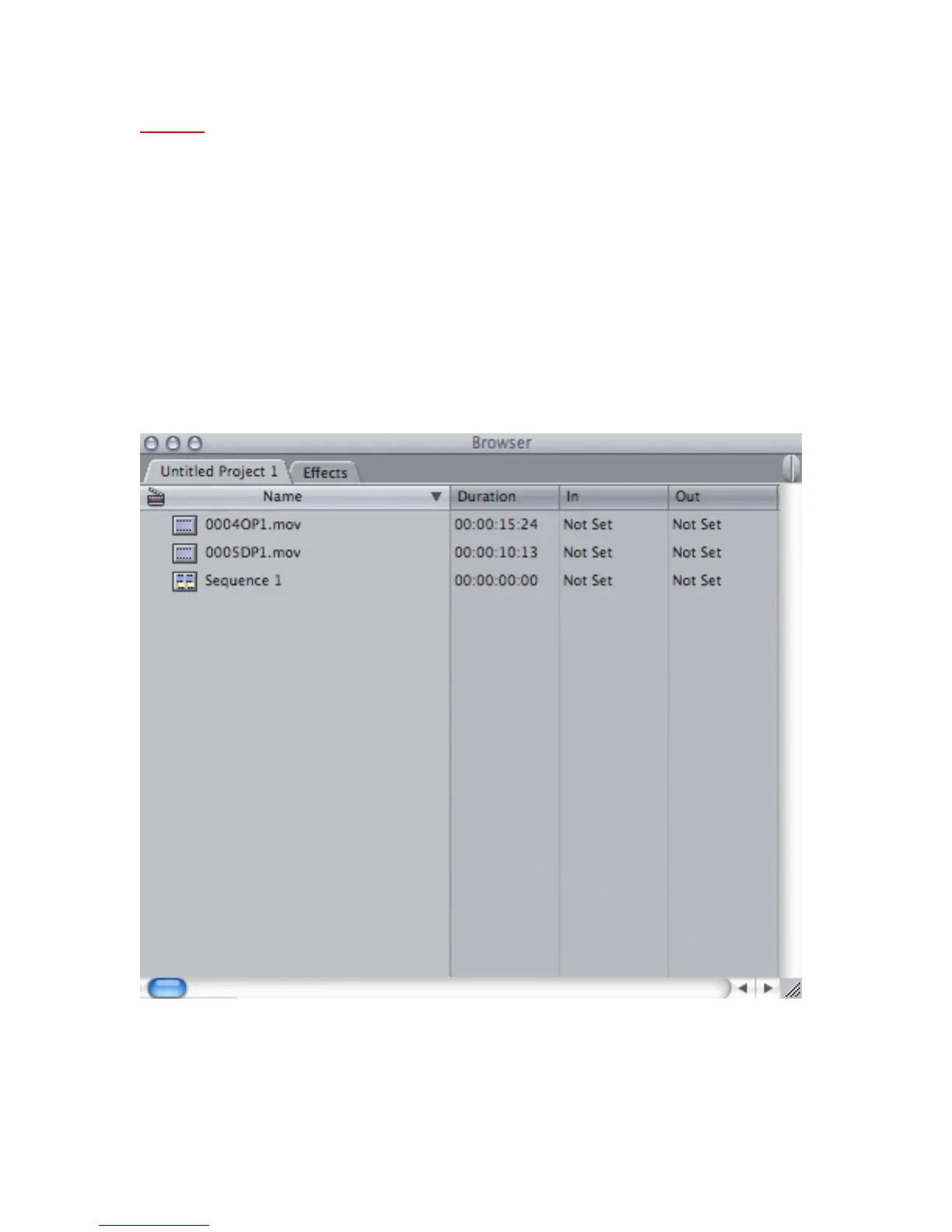STEP 5: Edit the FS-100 P2 clips as you would normally edit P2 Media
Final Cut Pro will handle the FireStore FS-100 just in the same way it will handle
a standard Panasonic P2 media card.
No need to copy the contents of the FireStore FS-100 to your Final Cut Pro
workstation before importing your P2 clips - Final Cut Pro will handle that for you
as your P2 media clips are transcoded to QuickTime .mov files during import.
When the Import Panasonic P2 function is complete, all of your ingested P2
media clips will appear in the Final Cut Pro Browser Window as .mov files.
(Figure 5.01) This is exactly the same process as if you were importing P2 media
clips from a standard P2 media card.
Your clips are now ready to start editing!
Figure 5.01: Now your ingested clips are ready to edit.
For More Information on FireStore, please visit http://www.firestore.com