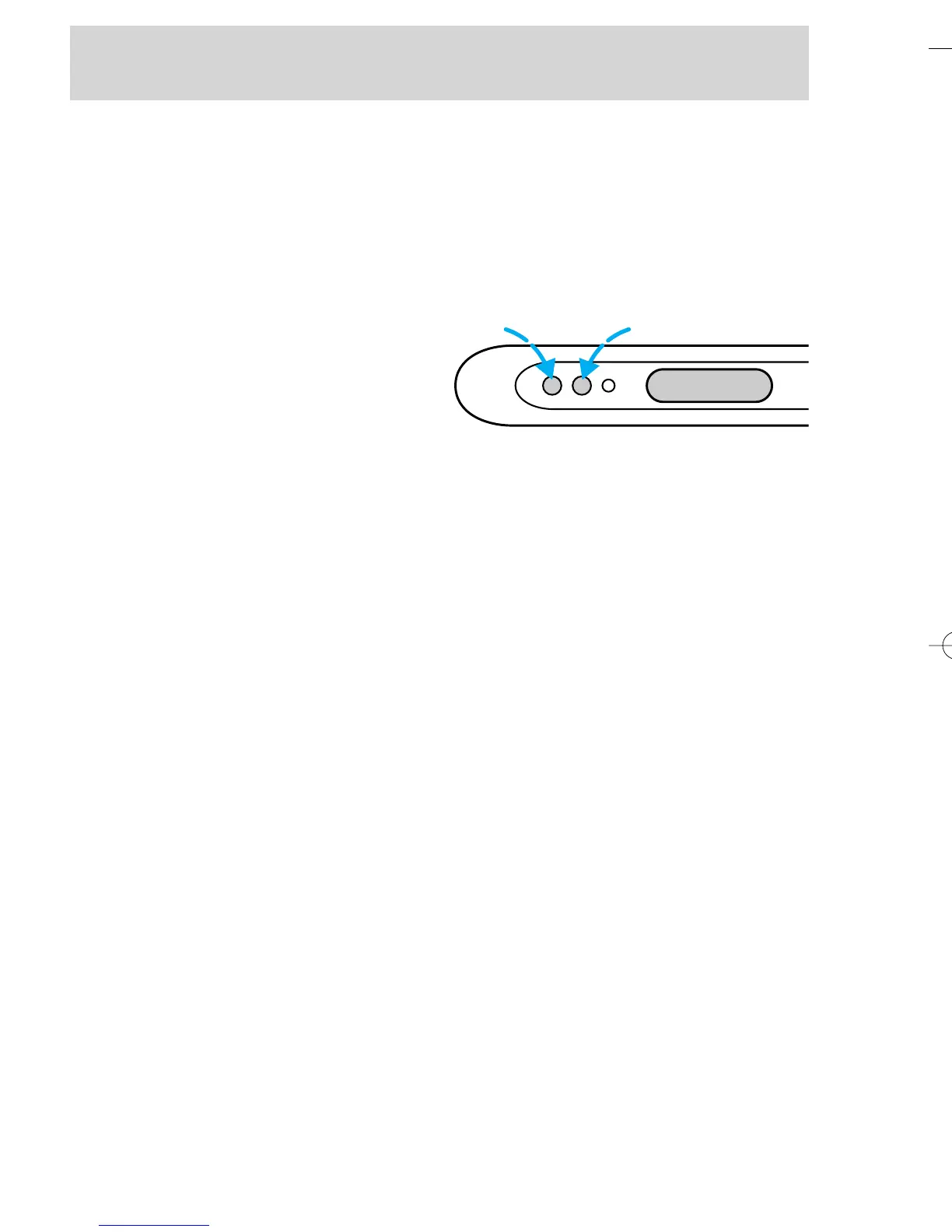Controls and features
21
To toggle between 12 or 24 hour
format, depress the H button and
the M button simultaneously and
then release them.
To advance the hours, press the H
button; to advance the minutes
press the M button. To advance
rapidly, depress and hold the
corresponding button.
Hours Minutes
Audio system
For information on the audio
system, refer to the “Audio Guide”.
Digital clock
Switch the ignition on: The clock
can be set to either 12 or 24 hour
format.
CDW IIIC3Controls en C 5/15/97 8:44 PM Page 21
