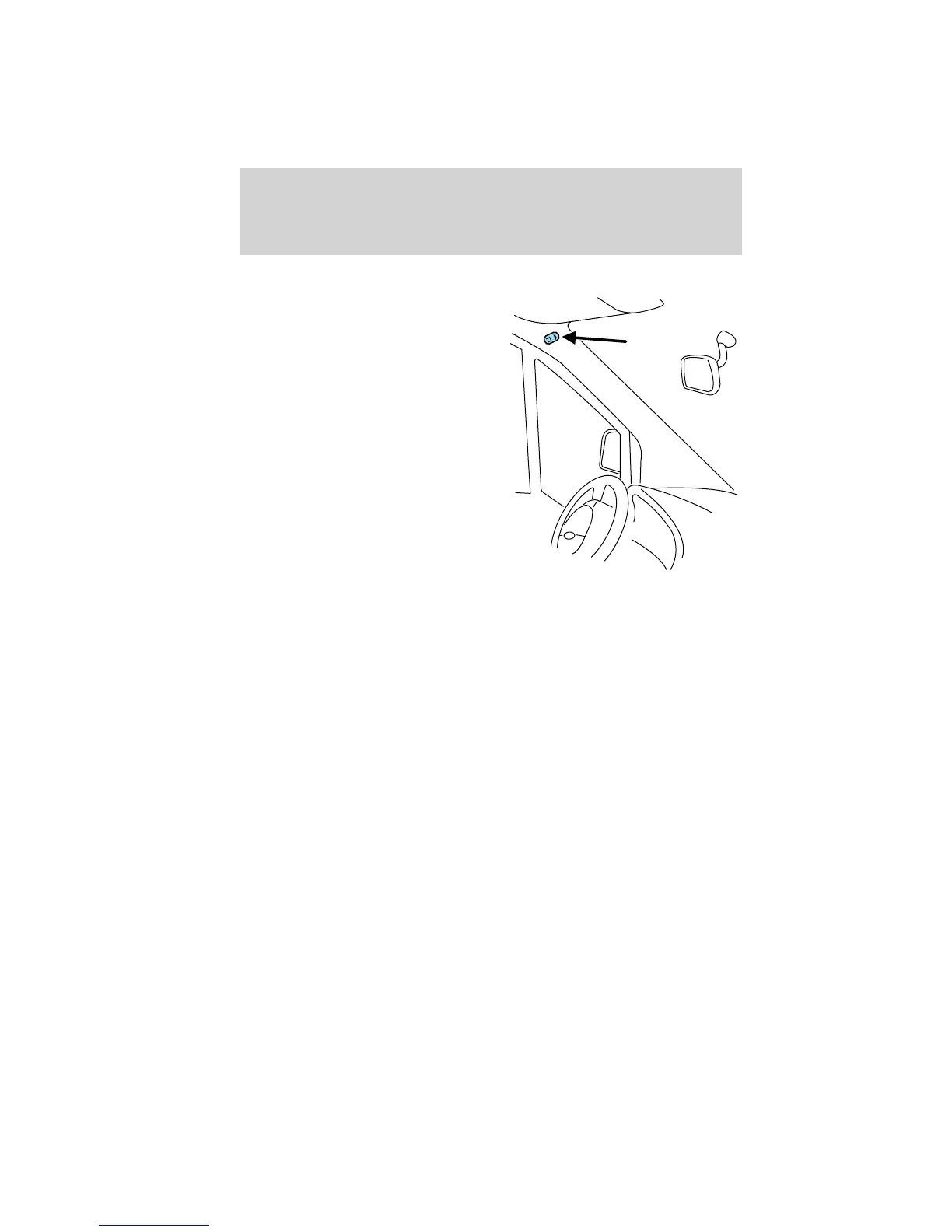Microphone
Your vehicle has a microphone
located in the A-pillar for the
hands-free phone features and voice
commands.
To mute the microphone: During
an active call, press < or > on the
audio system. Press again to
un-mute and return to normal
function.
Voice commands
Voice commands allow you to speak commands to the system while
enabling you to keep your focus on the road. As you work through a
voice session, the system will prompt you with a tone each time the
system is ready to proceed.
Name tag feature: This system has a name tag feature which allows
you assign name tags to items such as a favorite radio station or personal
phone contact. You can store up to 20 name tags per function.
Note: There are some voice command ’short cuts’ available which allow
you to speak those commands directly without having to follow the
complete command menu.
Entertainment Systems
30
2011 Transit Connect (tst)
Owners Guide, 2nd Printing
USA (fus)
