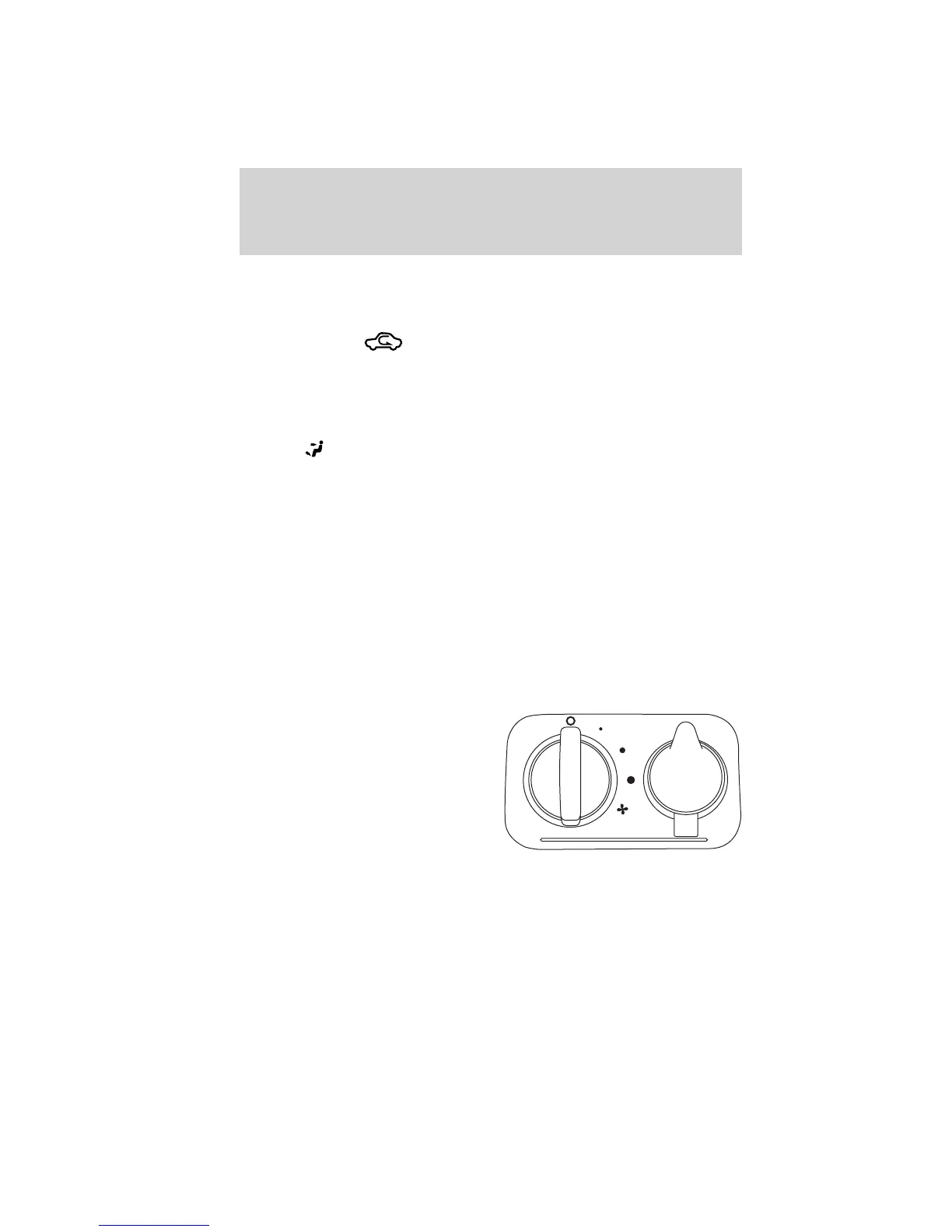For maximum cooling performance, select MAX A/C by doing the
following:
1. Select the coolest temperature setting.
2. Select both the
(recirculated air) and A/C controls.
3. Set the fan to the highest speed initially. As the interior starts to cool
down, adjust the fan speed to maintain comfort and/or switch from
recirculated air to outside air mode.
To aid in side window defogging/demisting in cold weather:
1. Select
.
2. Select A/C.
3. Adjust the temperature control to maintain comfort.
4. Set the fan speed to the highest setting.
5. Direct the outer instrument panel vents towards the side windows.
To increase airflow to the outer instrument panel vents, close the vents
located in the middle of the instrument panel.
Electric vehicles
For specific information on the Transit Connect Electric, refer to the
Azure Dynamics TC-E Owner’s Guide Supplement.
AUXILIARY CLIMATE CONTROL (IF EQUIPPED)
Your auxiliary climate controls are
located on the rear of the center
console and can be used when the
front climate control system is on.
The temperature will be set by the
front controls. Use the rear control
to adjust the fan speed or turn the
auxiliary controls off (O).
Climate Controls
40
2011 Transit Connect (tst)
Owners Guide, 2nd Printing
USA (fus)
