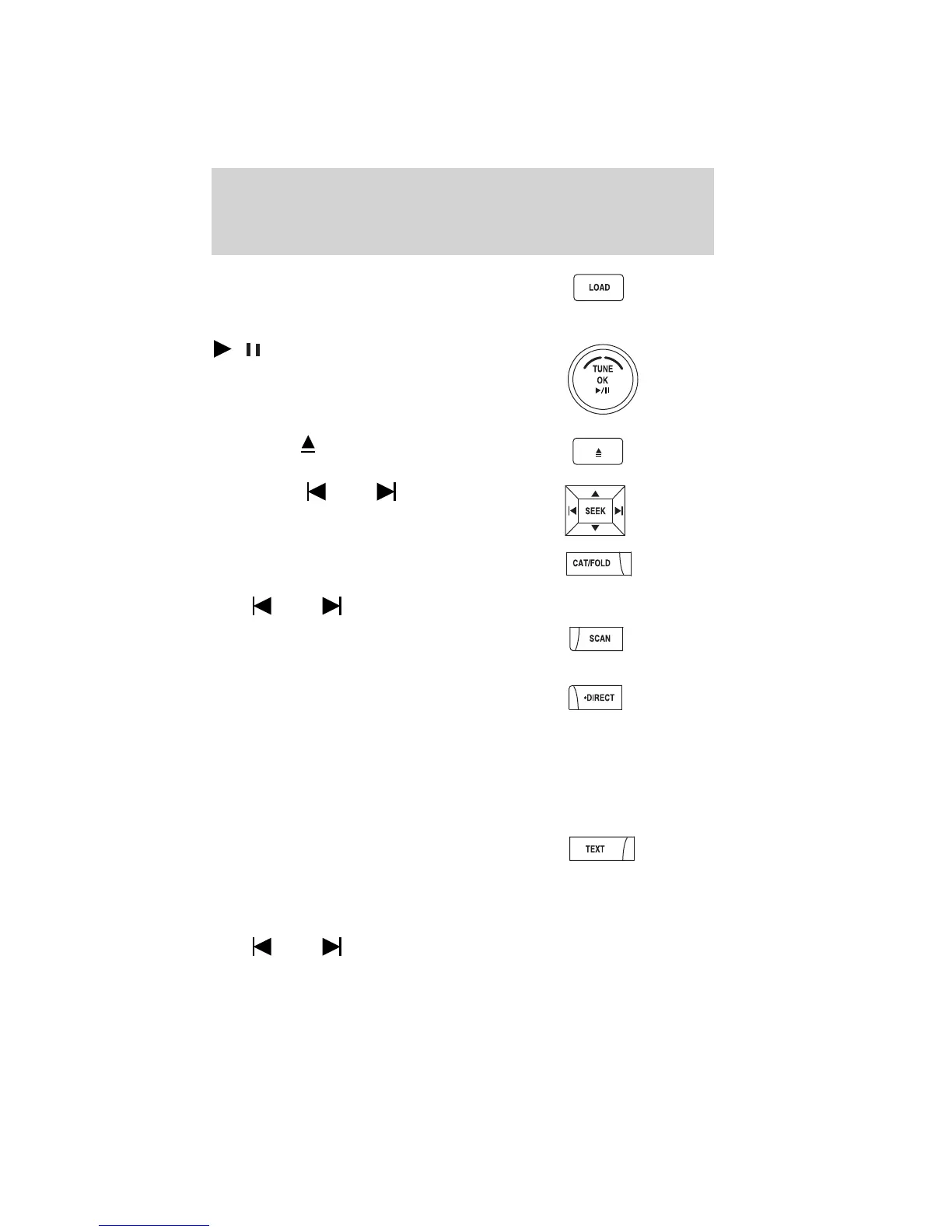LOAD: This control is not
operational. To load a CD, simply
insert the disc, label side up, into
the CD slot.
/ Play/Pause: Press to
play/pause a track when playing a
CD.
Eject: Press
to eject the CD.
SEEK: Press
SEEK to
access the previous/next track.
CAT (Category) / FOLD
(Folder):
In MP3 mode only– Press
CAT/FOLD and then
press
SEEK to access the previous/next folder.
SCAN: Press for a brief sampling of
all tracks on the current disc or
MP3 folder.
DIRECT:
In CD mode– Press DIRECT. The
display will read DIRECT TRACK
MODE SELECT TRACK. Enter the desired track number using the
memory preset buttons (0–9). The system will then begin playing that
track.
In MP3 folder mode– Press DIRECT and the memory preset buttons
(0–9) of the desired folder. The system will advance to that specific
folder.
TEXT:
In MP3 mode only– Press TEXT
repeatedly to view Album (AL),
Folder (FL), Song (SO) and Artist (AR) in the display, if available.
In TEXT MODE: Sometimes the display requires additional text to be
displayed. When the</>indicatorisactive,pressTEXT and then
press
SEEK to view the additional display text.
Entertainment Systems
33
2012 Flex (471)
Owners Guide, 2nd Printing
USA (fus)