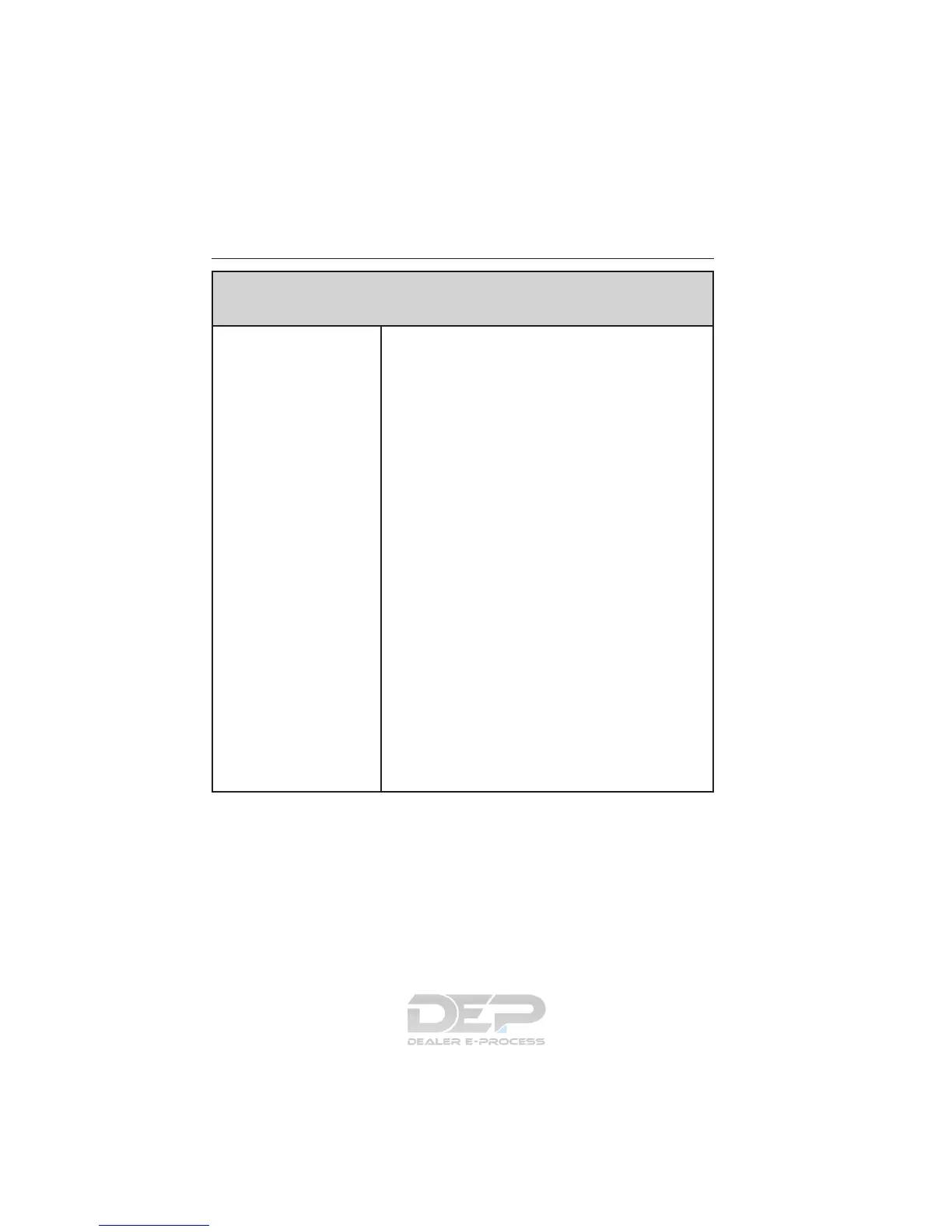Standard
Note: Items on this screen are selectable only when your vehicle is
moving at speeds slower than 5 mph (8 km/h).
Street Address Touch this button to program a street address
as a destination or waypoint.
• State/Prov lets you use the keyboard to
type or you can select the area to search from
a list. The system bases the search on your
vehicle’s current position or the previous
selection. You can set the Auto Fill feature on
to have the system fill in some information for
you based on readings from your vehicle’s
GPS. Depending on your settings, the system
may automatically fill in some of the location
information for you.
• City is the name of the city of your
destination.
• Street is the name of the street where your
destination is located. You can search for
street names, which include numbers, such as
Second Street, if the name is entered using
digits or a spelling of the number. This is valid
for street names containing numbers 1 (One)
through 20 (Twenty) or 1st (First) through
20th (Twentieth) only.
• Number is the address number.
• List is where you can view and select from
a list of State, Province, Territories, Cities and
Names. The system provides a list based on
the first letter you type into a field.
Navigation System (If Equipped) 385
2014 Econoline (eco)
Owners Guide gf, 1st Printing, November 2012
USA (fus)
