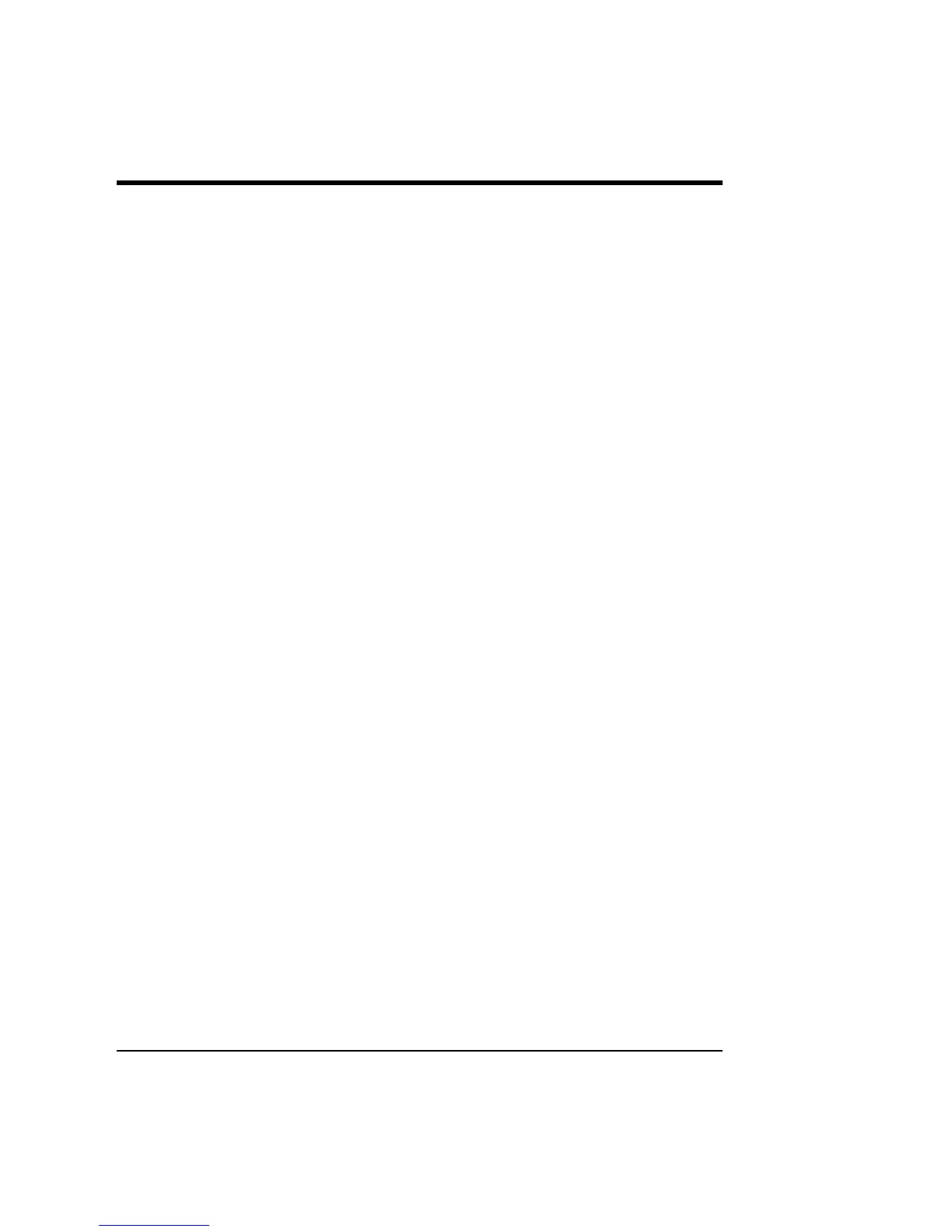Controls and Features
99
[CF81340(R)01/96]
Remember, all doors must be fully closed for the anti-theft
system to arm. If a door has been left open or ajar, and you
press the remote entry transmitter twice to confirm the doors
are locked, two short horn chirps will warn you that the
anti-theft system is not arming.
[CF81360(R)05/96]
When you get a single horn chirp by pressing the LOCK control
twice within 5 seconds on your remote entry transmitter, you
can be assured that all doors are locked and the anti-theft
system is arming.
% [CF81400(R)01/96]
Disarming the System
[CF81410(R)04/96]
An armed or activated system can be disarmed if you:
[CF81420(R)05/96]
■ Unlock the doors by pressing the remote entry transmitter
UNLOCK control.
[CF81435(R)01/96]
■ Unlock any door with a key.
[CF81439(R)04/96]
■ Turn ignition to the ON or ACC position.
[CF81440(R)04/96]
■ Pressing the remote entry PANIC button will disarm the
anti-theft system only when the anti-theft alarm is triggered
and sounding.
[CF81442(R)04/96]
When unlocking the vehicle with a key, turn the key all the
way to the end of its travel or the system may not disarm.
*
[CF81448(R)01/96]
NOTE: The flashing lights and honking horn will shut off
automatically within 2 minutes 45 seconds after the
system is triggered. It will trigger again if another
intrusion occurs. However, the starter circuit remains
disabled until the system is disarmed.
*
[CF81450(R)01/96]
The anti-theft system is designed to work with the factory
installed remote entry system. It may not work with other
remote entry systems.
File:05uncfr.ex
Update:Thu Mar 20 08:51:14 1997
