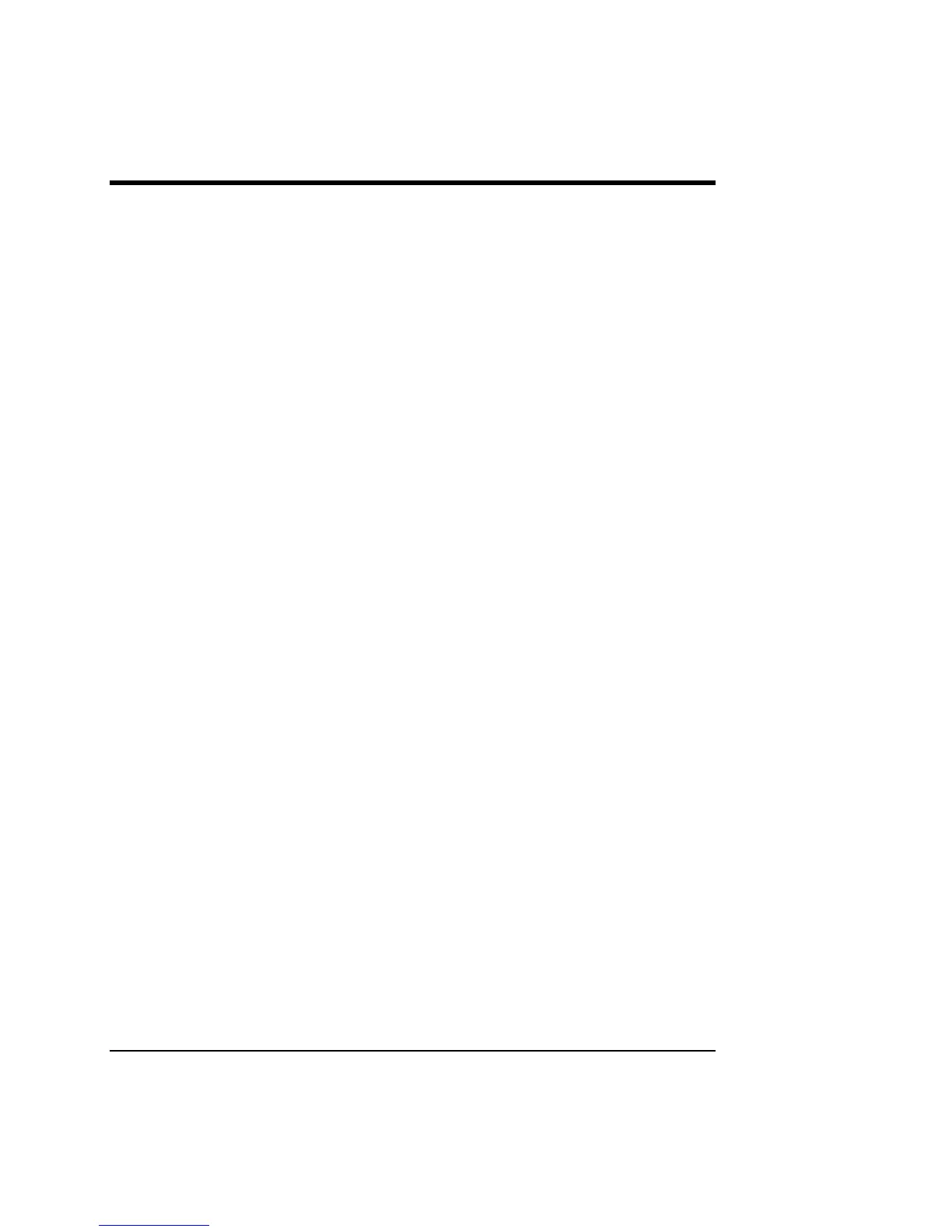54
[AS30580(R)05/96]
Using the compression feature
[AS30590(R)05/96]
The compression feature will bring soft and loud passages
together for a more consistent listening level.
[AS30600(R)05/96]
Press the ”COMP“ button to turn compression on. When on, the
compression indicator (”C“) will appear in the display. Press the
button again to turn off.
*
[AS30610(R)05/96]
How to fast forward or reverse your CD player
[AS30620(R)05/96]
To quickly search for a particular point in a selection, press the
(
a
) side of the ”TUNE“ button (to fast forward) or press the
(
b
) side (to reverse). While either button is pressed, the disc
goes forward or backward at two different speeds depending on
how long the button is held down. Pressing and holding either
button for more than three seconds will speed up the process.
Release the button at the desired point (found by watching the
elapsed playing time in the display or by listening to the sound
during fast forward or reverse). When you have reached the
beginning of track 1, the CD player will begin playing.
[AS30630(R)05/96]
When you reach the end of a track, the CD will advance to the
next track and continue at high speed. When the end of the CD
is reached, the fast forward function stops. In a similar way,
holding the (
b
) button will reverse the CD until the beginning
of the CD is reached.
[AS30640(R)05/96]
How to eject the disc
[AS30650(R)05/96]
Press the ”EJ“ button to stop play, eject the disc, and resume
radio operation.
[AS30660(R)05/96]
NOTE: You can eject the disc while the radio power and/or
ignition is on or off.
File:04unasr.ex
Update:Thu Mar 20 08:49:21 1997
