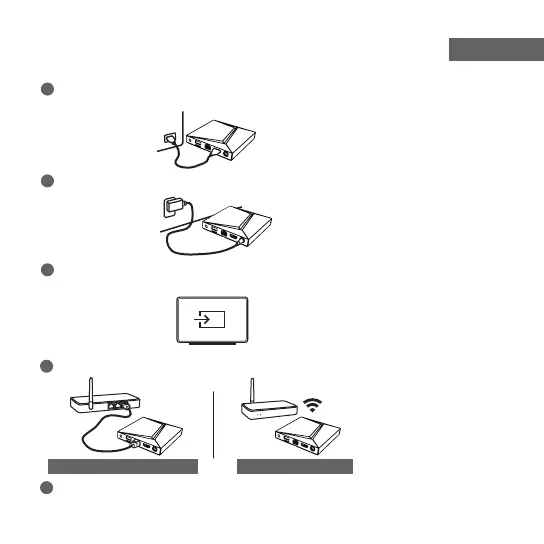3
Verbinden Sie Ihre FORMULER und den Fernseher mit einem HDMI Kabel.
Schließen Sie Ihre FORMULER über das Netzkabel an die Stromversorgung an.
Schalten Sie Ihr Fernsehgerät ein und wechseln Sie zum richtigen HDMI-Eingang.
1
2
3
Richten Sie Ihre FORMULER ein und stellen Sie eine Verbindung zum lokalen Netzwerk her.
4
Installieren Sie Ihre gewünschten Apps um die Streaming – Angebote genießen zu können
*
.
5
Installationsanleitung
DE
Kabelgebundenes Netzwerk Drahtloses Netzwerk