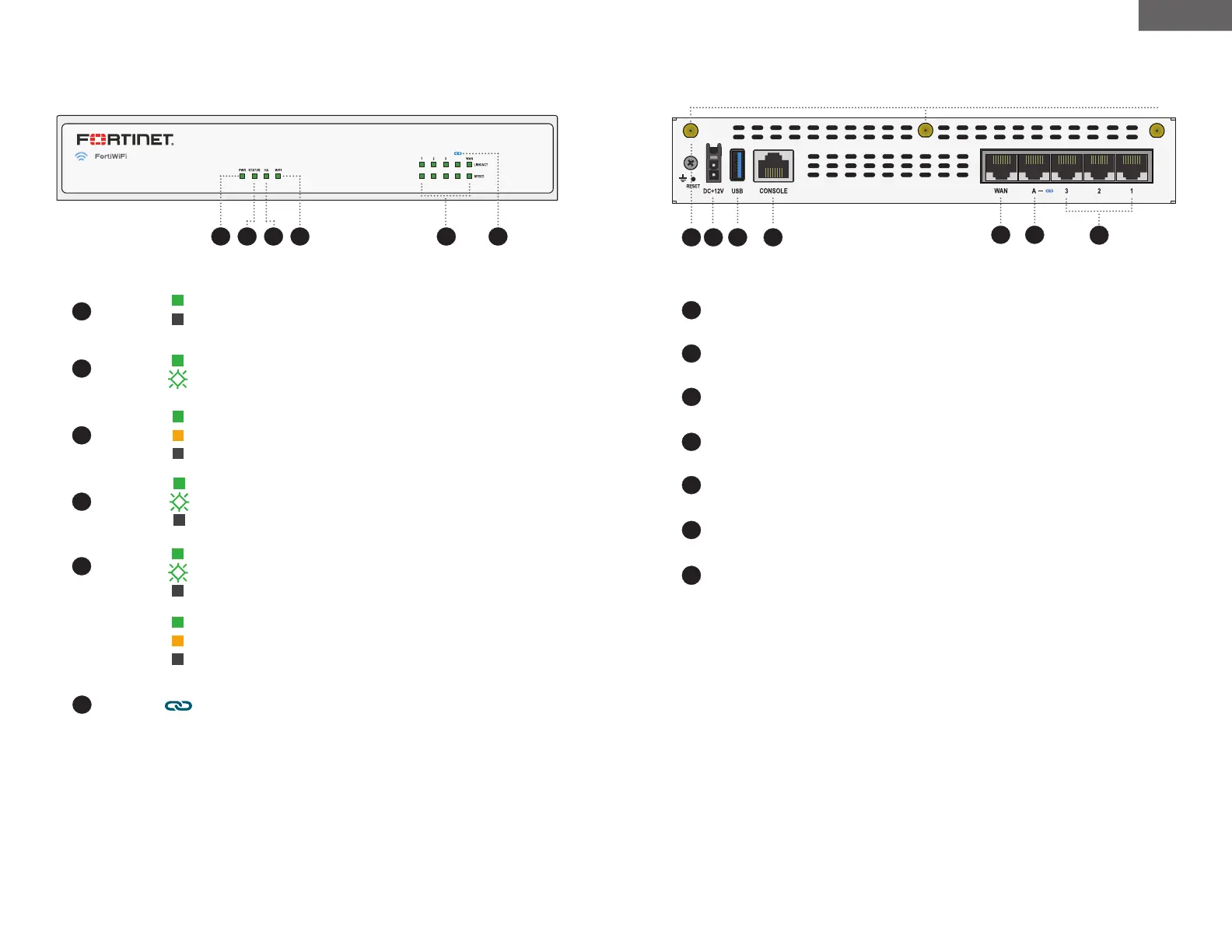22 23
Français
Avant – Série FG/FWF 40F Arrière – Série FG/FWF 40F
A
40F
2
3
6
5
3
1
Vert: L’appareil est allumé
Éteint: L’appareil est éteint
: Port FortiLink de découverte automatique
PWR
STATUS
HA
PORT
LINK/ACT
WIFI
PORT
SPEED
FortiLink
4
Vert: Lien établi de 1000 Mb/s
Orange: Lien établi de 100 Mb/s
Éteint: Lien établi de 10 Mb/s ou aucun lien établi
Vert: Lien établi
Vert clignotant: Activité de données
Éteint: Aucun lien établi
1
2
5 64
(Modèle FortiWiFi
seulement)
(Modèle FortiWiFi seulement)
4
4
2
2
3
3
5
5
1
1
Connexion d’antenne WiFi passive directionnelle
Interface Ethernet 1 Gb/s
Alimentation 12V CC, 100-240V CA 50/60Hz adapteur
Ordinateur de gestion de l’interface de ligne de commande
Interface Ethernet 1 Gb/s
Port FortiLink de découverte automatique de 1 Gb/s
6
6
7
Port de serveur USB 3.0
7
Vert: Fonctionnement normal, BLE désactivé
Vert clignotant: Démarrage
Vert: Fonctionnement en grappe à haute disponibilité
Orange: Basculement vers la haute disponibilité
Éteint: Pas de grappe à haute disponibilité
Vert: Wi-Fi connecté
Vert clignotant: Activité Wi-Fi
Éteint: Wi-Fi déconnecté