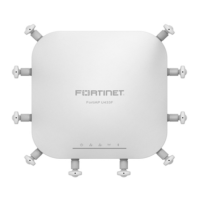12 13
2
3
41
1 6
2 7
3 8
4 9
5 10
5
8
6
9
7
10
介 ⾯
RESET Button BLE/Zigbee Antenna
LAN 2 1GE / PSE OUT (RJ45) A2 2.4GHz/5.0GHz Antenna
LAN 1 2.5GE / PoE (RJ45) Scanning Antenna
CONSOLE (RJ45) A3 2.4GHz/5.0GHz Antenna
A1 2.4GHz/5.0GHz Antenna A4 2.4GHz/5.0GHz Antenna
2
3
4
1
1
2
3
4
5
5
LED 指⽰燈
BLE, Zigbee & Scanning
Off: BLE, Zigbee & Radio 3 are off
Amber: Radio 3 is on
Blinking Amber: Radio 3 is scanning
Blue: BLE is on
Blinking Blue: BLE is transmitting
Red: Zigbee is on
Blinking Red: Zigbee is transmitting
Green: BLE, Zigbee & Radio 3 are on
Blinking Green: BLE, Zigbee & Radio 3 are
transmitting
WiFi
Off: Radio 1 & 2 are off
Blue: Radio 1 is on
Blinking Blue: Radio 1 is transmitting
Amber: Radio 2 is on
Blinking Amber: Radio 2 is transmitting
Green: Radio 1 & 2 are on
Blinking Green: Radio 1 & 2 are transmitting
LAN 1 (2.5 Gbps 802.3at PoE RJ45)
Off: Link is off
Green: Link is on
Blinking Green: Transmitting at 2.5Gbps
Blinking Amber: Transmitting at 100Mbps
LAN 2 (1Gbps 802.3at PSE OUT RJ45)
Off: Link is off
Green: Link is on
Blinking Green: Transmitting at 1Gbps
Blinking Amber: Transmitting at 100Mbps
Power
Off: Device is off
Green: Device is on
Blinking Green: Booting up or upgrading
Amber: Reserved for customizations
2
2
2
2
1
1
1
1

