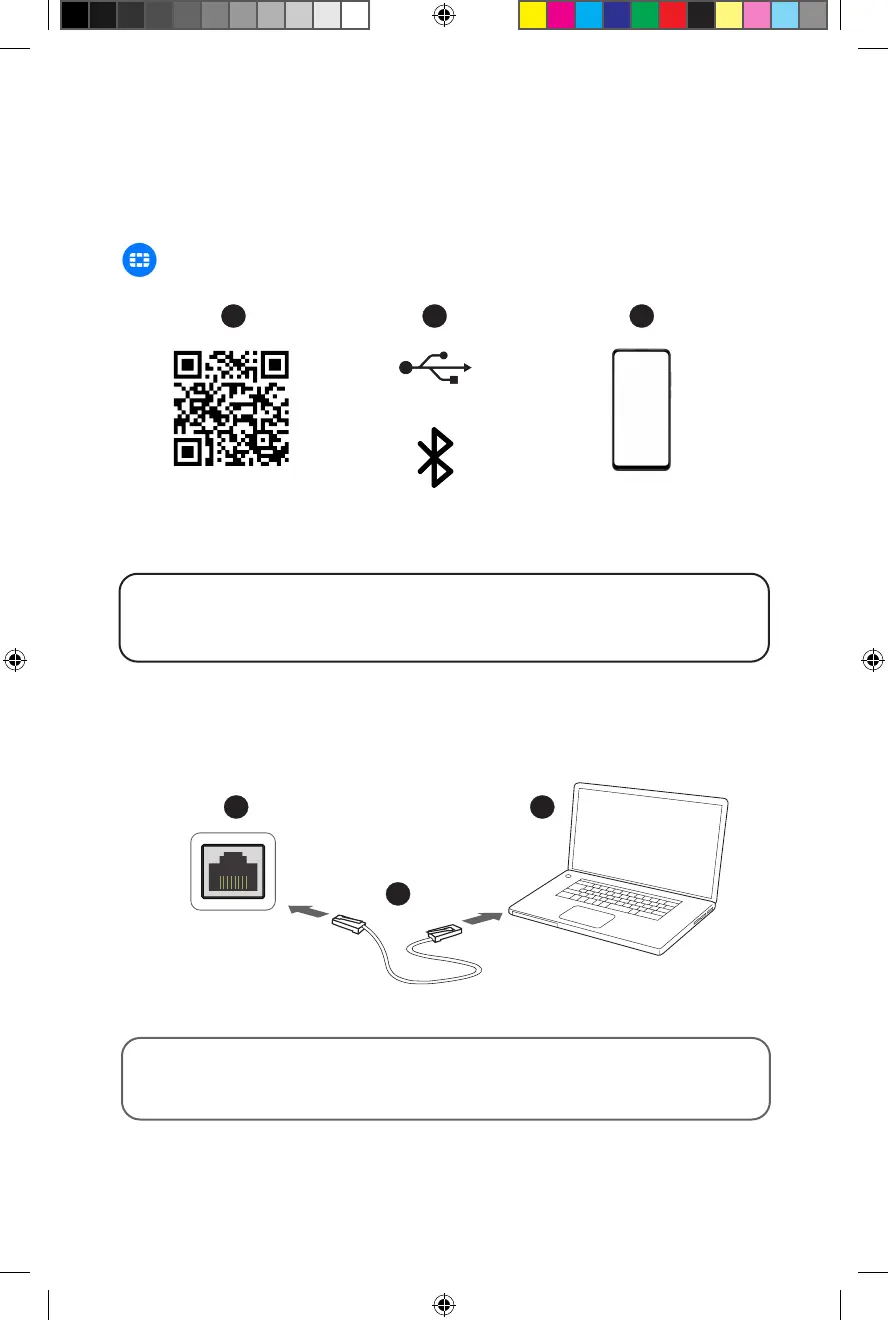6
Setup
Unpack the box, power the device and choose one of the following options:
GUI
Ethernet Cable
Management Computer
MGMT
Scan QR Code to
Install
Follow the on-screen
instructions
or
https://192.168.1.99
Username: admin
No Password
Note: Configure the management computer with IP 192.168.1.x and
subnet 255.255.255.0
1
1
2
2
3
3
Note: Enable Bluetooth on your mobile device for BLE or connect your
mobile’s USB cable into the device
FortiExplorer
FG-1000F-DC-GEN2-QSG-20230214.indd 6FG-1000F-DC-GEN2-QSG-20230214.indd 6 2023-02-14 10:31:42 AM2023-02-14 10:31:42 AM
