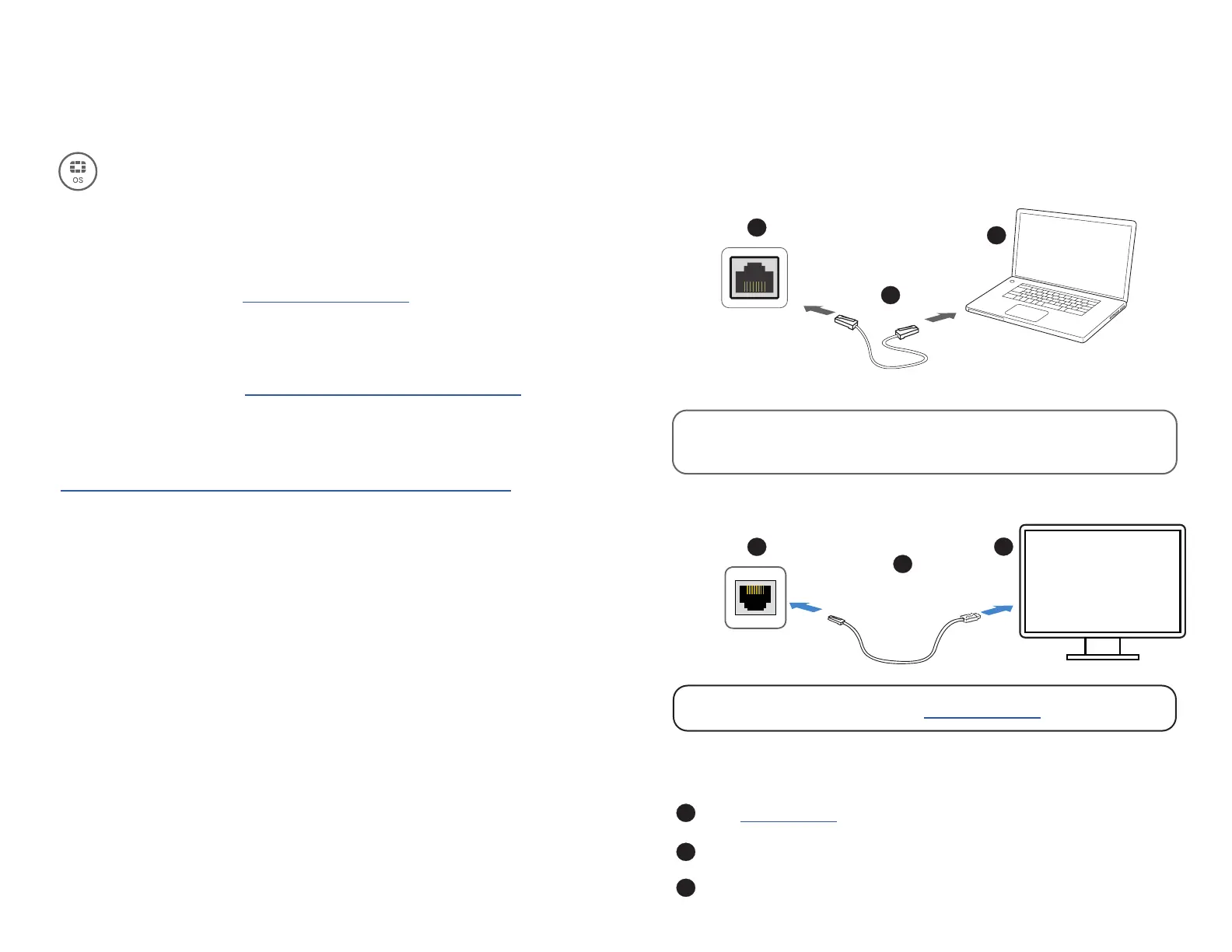54
Setup
GUI
Ethernet Cable
Management Computer
MGMT
Username: admin
No Password
Note:
Console Port
Note: For a detailed CLI guide, visit docs.fortinet.com
USB Console Cable
(available for purchase)
CLI
1
1
2
2
3
3
Speed (default): 9600
Data bits: 8
Stop bits: 1
Parity: None
Flow Control: None
The Essentials
For a detailed Getting Started guide, setup and configuration information,
refer to the Admin Guide on https://docs.fortinet.com/
For contracts, licensing, product registration and account management,
contact FortiCare Support at https://www.fortinet.com/support/contact
https://www.fortinet.com/support/support-services/forticare-support
Default Logins
Username: admin
Password: leave blank
Admin Guide
Customer Service
Self-service Resources
FortiGate Cloud Key
1
2
3
Go to forticloud.com and login with your FortiCloud Credentials or Register
Add FortiGate
Enter the FortiGate Cloud Key
(Connect WAN1 or WAN2 to the Internet)
to the Internet and choose one of the following setup options:
