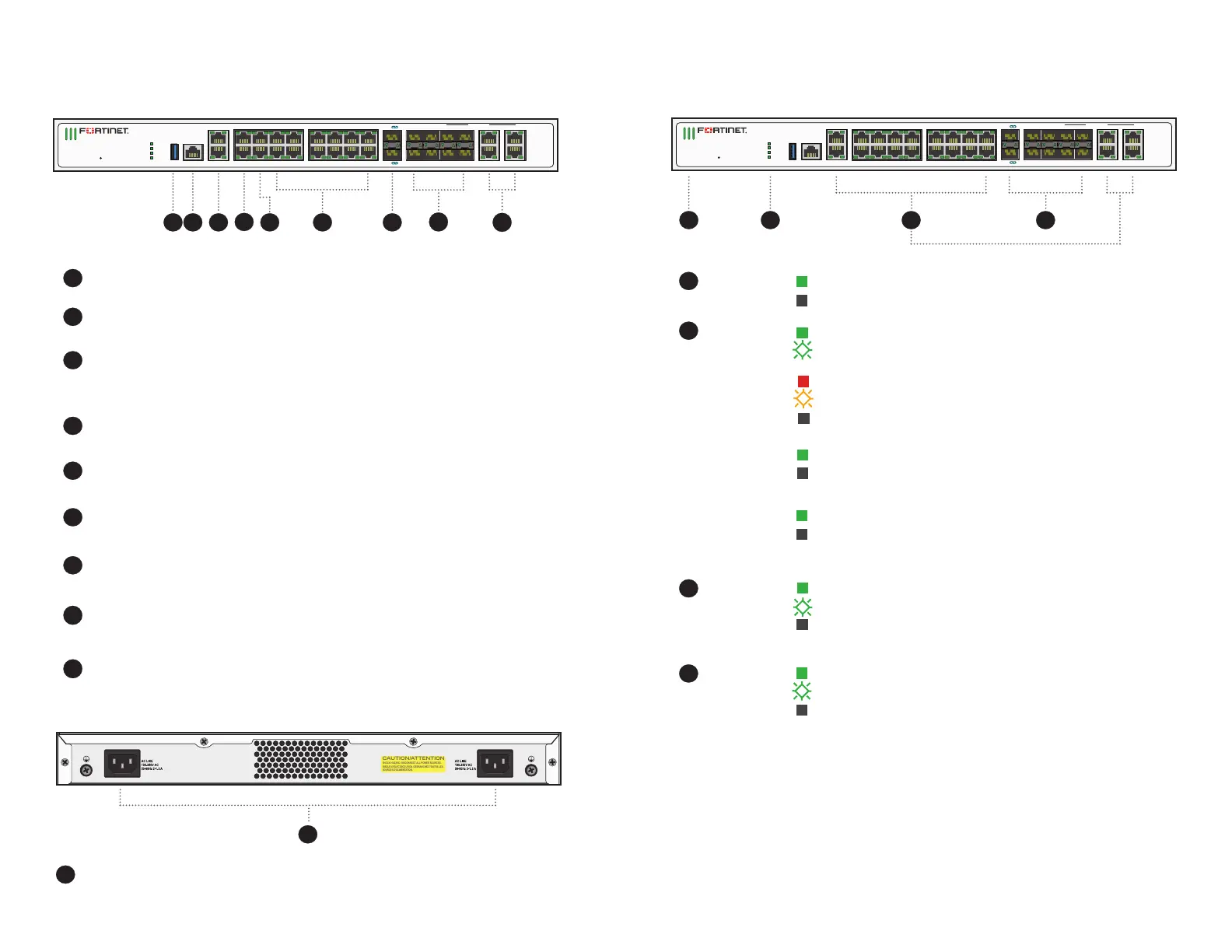Front/Rear - FG 100F Series
4
4
2
2
3
3
5
5
6
6
1
1
1GE Ethernet ports
1GE Ethernet ports
(ports 17 to 20 are shared SFP ports)
CLI command line interface
1GE High availability ports
1GE DMZ port
1GE WAN ports
1GE Management port, IP 192.168.1.99
FortiLink 10Gbps auto-discovery ports
1Gbps SFP slots
(ports 17 to 20 are shared Ethernet ports)
7
7
8
USB 3.0 server port
8
9
9
USB
HA1
12
11
10
9
8
7
6
5
4
31
CONSOLE
STATUS
ALARM
HA
POWER
RESET
FortiGate 101F
HA2 2WAN 2
WAN 1DMZ
MGMT
Shared Interfaces
16
15
14
13
2018
19
17
2018
19
17
X1
X2
Redundant Power Supplies 100 - 240V AC, 2-1.2A, 50/60Hz
10
10
CAUTION/ATTENTION
SHOCK HAZARD. DISCONNECT ALL POWER SOURCES.
RISQUE D’ÉLECTROCUTION. DÉBRANCHEZ TOUTES LES
SOURCES D’ALIMENTATION.
2
3
4
1
Green: Device is on
Off: Device is off
Green: At least one PSU providing power
Off: No power detected
Green: Operating normally
Flashing Green: Booting up
Red: Major alarm
Amber: Minor alarm
Off: No alarm
LOGO
POWER
STATUS
ALARM
HA
PORT
LINK/ACT
SFP &
Green: Operating in an HA cluster
Off: Not operating in an HA cluster
Green: Link established
Flashing Green: Data activity 1000/100/10 Mbps
Off: No link established
Green: Link established
Flashing Green: Transmitting and receiving data
Off: No link established
4
1 2
3
USB
HA1
12
11
10
9
8
7
6
5
4
31
CONSOLE
STATUS
ALARM
HA
POWER
RESET
FortiGate 101F
HA2 2WAN 2
WAN 1DMZ
MGMT
Shared Interfaces
16
15
14
13
2018
19
17
2018
19
17
X1
X2
