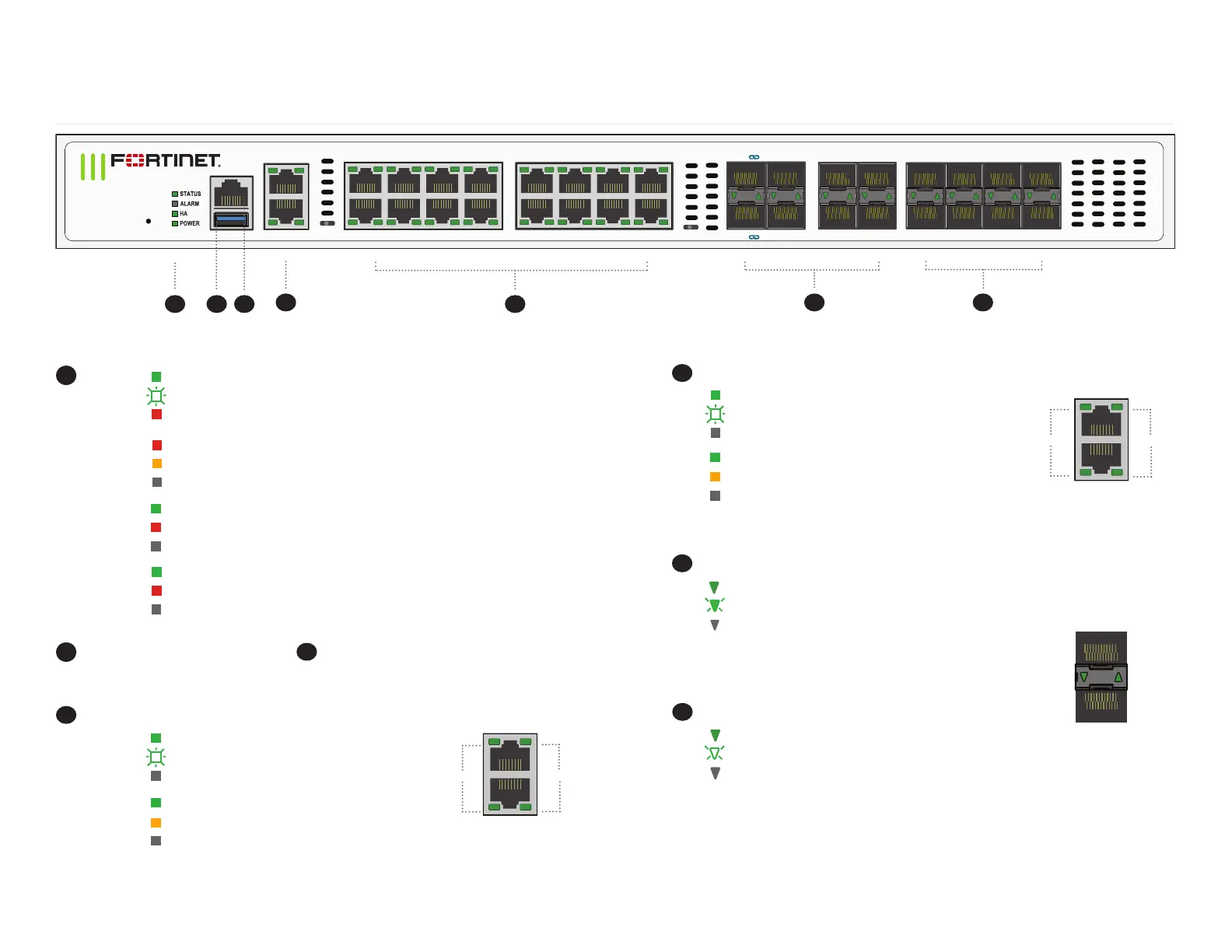10 11
Front Panel FG-400F Series
1 2 3
4 7
5
6
USB
CONSOLE
2
1HA
MGMT 4
3
6
5
8
7
10
9
12
11
14
13
16
15
20
17
18
23
22
19
24
21
FortiGate 400F
X1
X2
X3
X4
X5 — ULL — X7
X6 — ULL — X8
5
1
Green: Two PSU are on
Red
Off: The unit is off
Red: Critical alarm detected
Amber: Minor alarm detected
Off: No errors detected
STATUS
ALARM
HA
POWER
Green: Normal operation
Flashing Green: Booting up
Red: Major Alarm
Green:
Red:
Off:
6
Ports X1 to X8 (SFP+)
Green: Connected at 10 Gbps
Flashing Green: Data activity
Off: No link established
Bottom Port Top Port
RJ45 Ports
FortiGate 3500F
CONSOLE
USB
MGMT1
MGMT2
HA1
5
31
15
17
11 13
9
7
34
33
36
35
31
21
19
HA2
64
2
12
14
10
8
16
18 322220
23
25 29
27
24
26 3028
SFP+/SFP28
QSFP28
STATUS
ALARM
POWER
HA
LINK/ACT SPEED
SPEED
LINK/ACT
Green: Link established
Flashing Green: Data activity
Off: No link established
Green: Connected at 1000 Mbps
Amber: Connected at 100 Mbps
Off: Connected at 10 Mbps or not in use
7
Ports 17 to 24 (SFP)
Green: Connected at 1 Gbps
Flashing Green: Data activity
Off: No link established
USB 3.0 server port
CLI interface
3
4
2
FortiGate 3500F
CONSOLE
USB
MGMT1
MGMT2
HA1
5
31
15
17
11 13
9
7
34
33
36
35
31
21
19
HA2
64
2
12
14
10
8
16
18 322220
23
25 29
27
24
26 3028
SFP+/SFP28
QSFP28
STATUS
ALARM
POWER
HA
SPEED
SPEED
LINK/ACT
Green: Link established
Flashing Green: Data activity
Off: No link
Green: Connected at 1000 Mbps
Amber: Connected at 100 Mbps
Off: Connected at 10 Mbps or not in use
LINK/ACT
