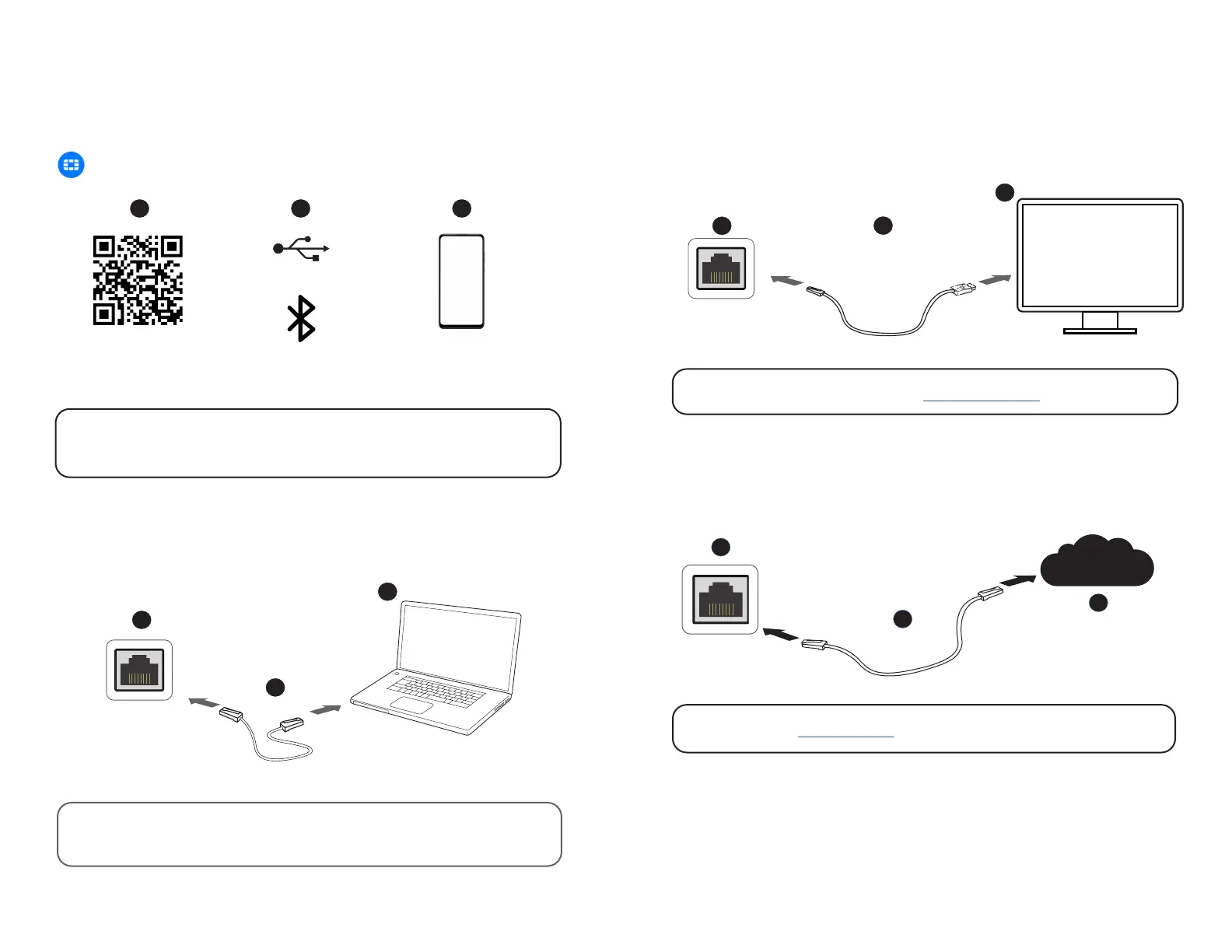76
Setup
GUI
Ethernet Cable
Management Computer
Port 1
Scan QR Code to
Install
Follow the on-screen
instructions
or
admin
No Password
Note:
1
1
2
2
3
3
Note:
Note:
CLI
2
3
Speed (default): 9600
Data bits: 8
Stop bits: 1
Parity: None
Flow Control: None
Console Port
1
3
1
2
Management Computer
Note
USB Console Cable
(available for purchase
)
FortiGate Cloud
FortiExplorer
Ethernet Cable
WAN port
