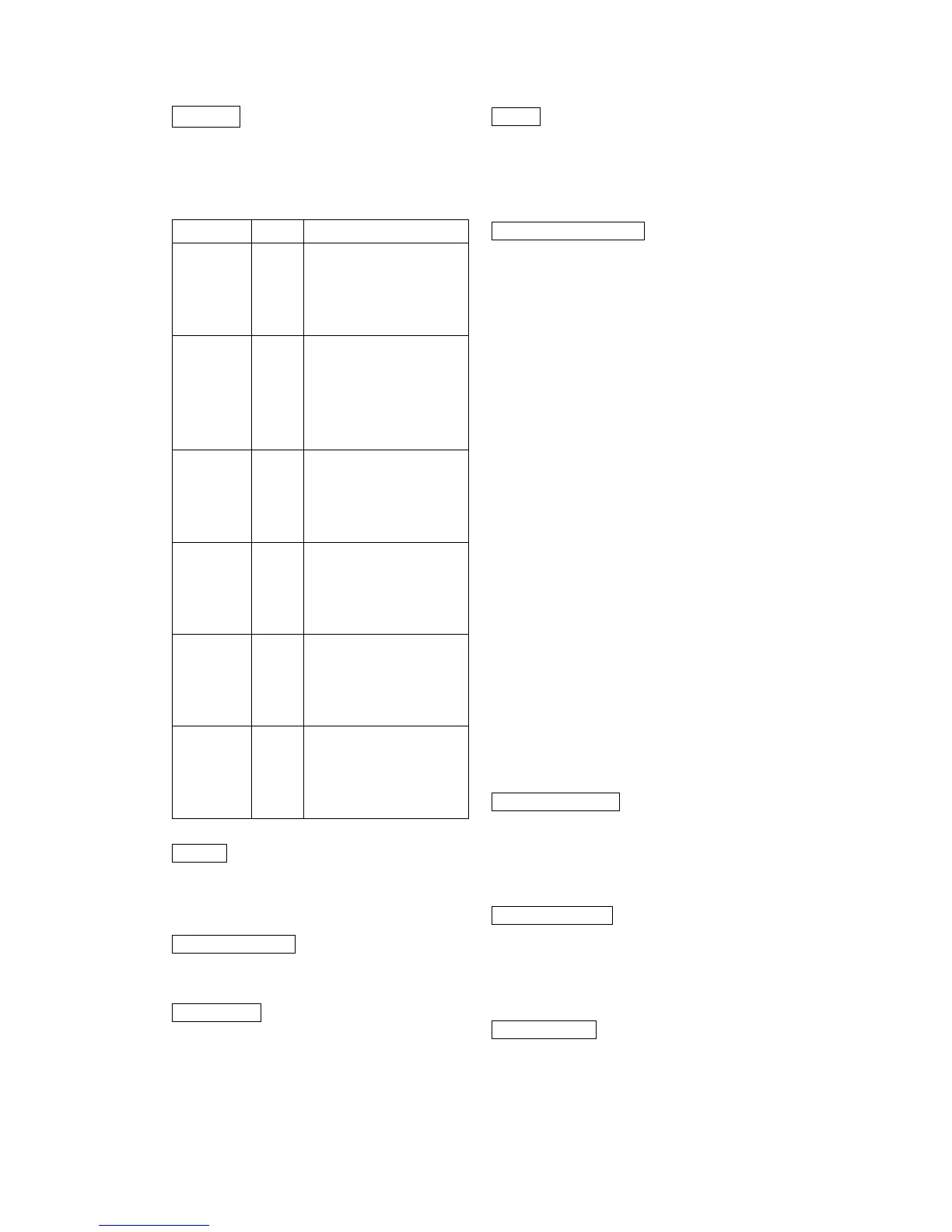POWER
z To set the power level
z In the process of cooking , press【POWER】to
check the current power level.
z Please find the below table for power level:
Power Index Suitable Food
Press 1
Time
(High
Power)
100%
Boiling water, meats
and vegetables etc
Press 2
Times
(Middle to
high
power)
80%
Seafood, meats and
eggs , cakes etc
Press 3
Times
(Middle
Power)
60% Cake, stew food, butter
Press 4
Times
(Middle to
low power)
40% Thick meat and soup
Press 5
Times
(Low
power)
20%
Defrost food and ice
cream
Press 6
Times
(Zero
power)
00% Time Setting
CLOCK
z Press 【CLOCK】to check the current time
during cooking
z When the power is cut, the time has to be reset.
WEIGHT ADJUST
z Press a number of times to specify weight and
portion.
TIME/MENU
z Rotate 【TIME/MENU】 to choose auto cooking,
weight adjust and setting time.
z The scale of weight adjust is from 100 to 1800
gram.
GRILL
z Grilling function is conducted by heating
element. It is suitable for grilling meats likes
steak, pork, sausages or chicken wings.
START/QUICK START
z Press【START/QUICK START】to start the
cooking function. When this function is on, light,
fan and tray will be in function.
z When the program is finished, a sound will
notice and wording ‘END’ will show in the
display screen. The light and the fan will also
switch off.
Remarks:If stop the program during cooking,
just open the door of the Microwave Oven. The
Microwave Oven will stop operate immediately.
z If you want to stop the cooking program, press
【STOP/ CANCEL】.
z If you want to continue the cooking , close the
door of the oven and press【START/QUICK
START】, then the cooking program will start
again.
z When the microwave oven is in ready status,
press 【START/QUICK START】to start quick
start function, the microwave will function as
100% power to cook. The cooking time will be
increased once it is pressed and the maximum is
12 minutes. When the input is finished, the
microwave oven will start.
COMBINATION 1
z 30% time for microwave output, 70% time for
grilling output. It is suitable for cooking seafood
and pudding.
COMBINATION 2
z 55% time for microwave output, 45% time for
grilling output. It is suitable for cooking meat
like chicken, goose and duck etc.
STOP/CANCEL
z Before starting the cooking, press
【STOP/CANCEL】to cancel the setting, the
machine will be in ready status.
