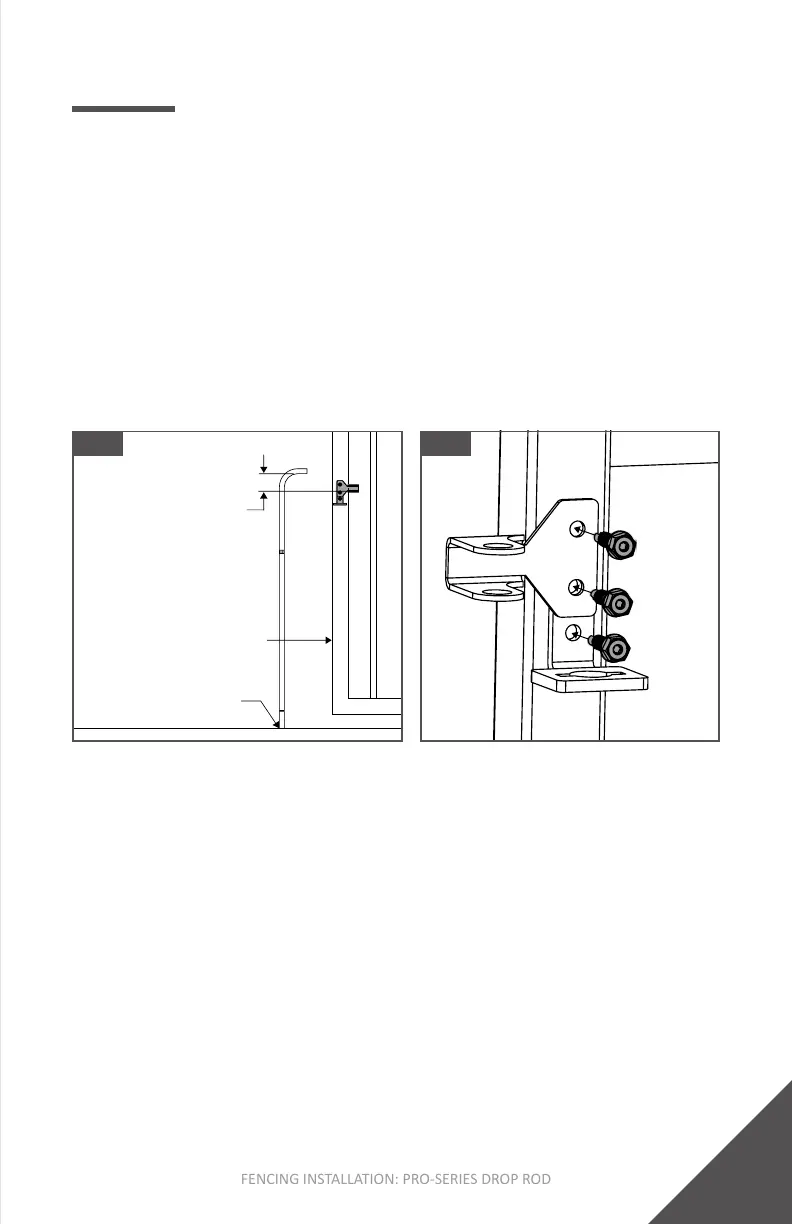FENCING INSTALLATION: PRO-SERIES DROP ROD
5
DROP ROD INSTALLATION
Step 1: Install Locking Plate & Upper Rod Clip
1. UsetheDropRodtondtheplacementforthebrackets.
2. PlacetheDropRodonthesurfacestandingupandlevel
nexttothegateupright.
3. TheLockingPlateshouldbemounted2”[51mm]below
thebendinthedroprod.AsshowninFig1.
4. CentertheLockingPlateandUpperRodClipontheupright
andinstallwiththe3providedself-drillingscrewsusinga
10mmNutDriverorT-25Torxbit.AsshowninFig2.
Fig.1
2”[51mm]
GateUpright
DropRodResng
On Ground
Step 2: Install Lower Rod Clip & Retaining Clip
1. InserttheDropRodthroughthemountedUpperRodClip,
thenthroughtheunmountedLowerRodClip.As shown in
Fig1&2.
2. WiththeDropRodintheupposion,locatetheLowerRod
ClipabovetheRetainingClipnotchinthedroprod.As
showninFig3.
3. EnsurethatDropRodisLevel.
4. MarkLocaonofLowerRodCliponGateUpright.As
showninFig4.
5. RemovetheDropRodthenInstall Lower Rod Clip with
suppliedself-drillingscrews.AsshowninFig5.
6. OncelowerRodClipisinstalled,Re-inserttheDropRod
throughinbothRodClips.
Fig.2