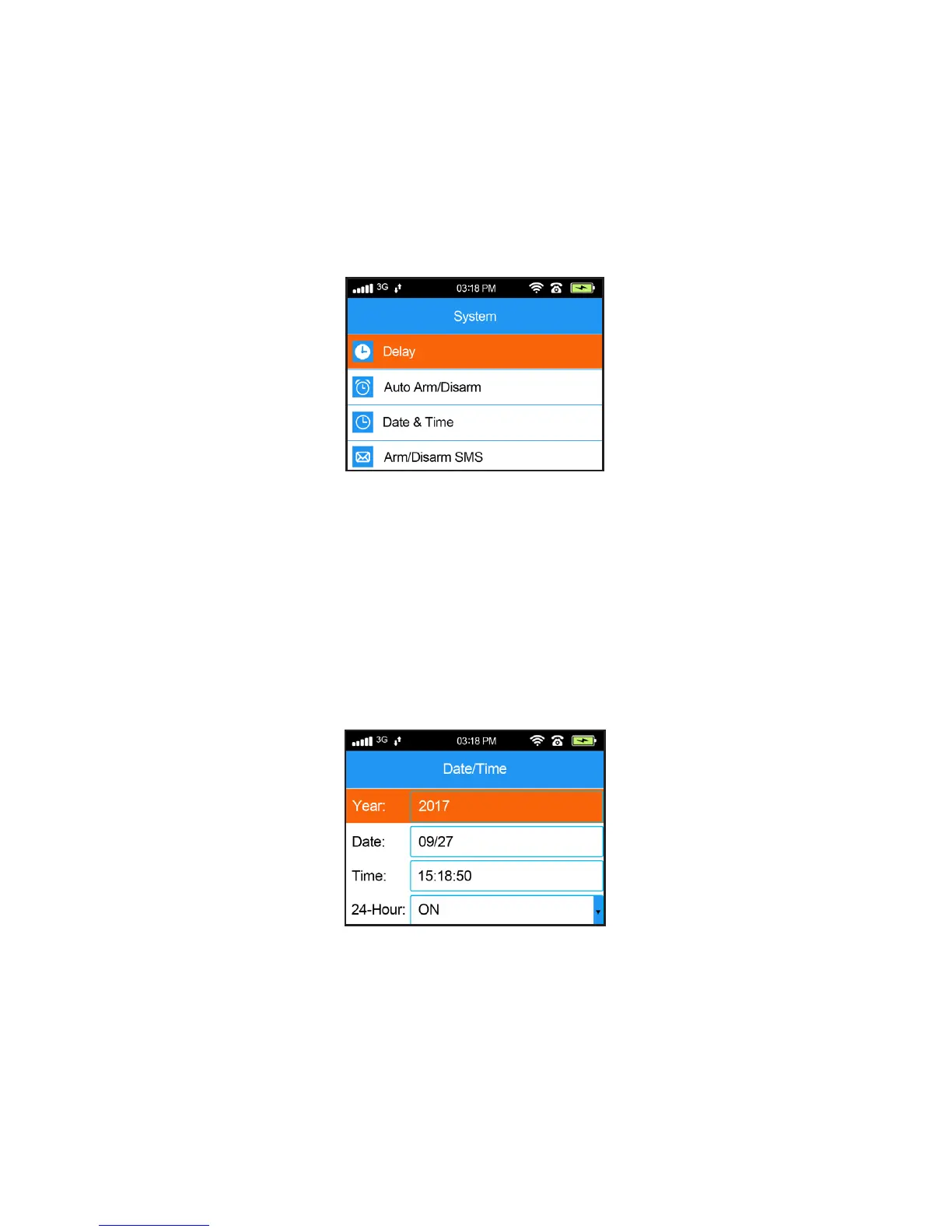29
Date & Time / Scheduling / Auto Arm
is system allows you to set the date and time in your
local time zone, and then you can schedule certain events
to happen automatically at certain times of day, on certain
days of the week.
“Date & Time” and “Auto Arm/Disarm”
are both located in the System Menu.
Date & Time
You can modify the current date and time on the panel by
navigating to the System Menu, then selecting Date & Time.
You can also choose between 24-hour mode or 12-hour
mode.
e Date & Time Menu
Auto Arm / Disarm
Once you have set the date and time on the system, you
have the option of setting up a weekly schedule to make
the system automatically arm or disarm itself on certain
days, and at certain times of day. You can create one or
more events in the list, as shown.
