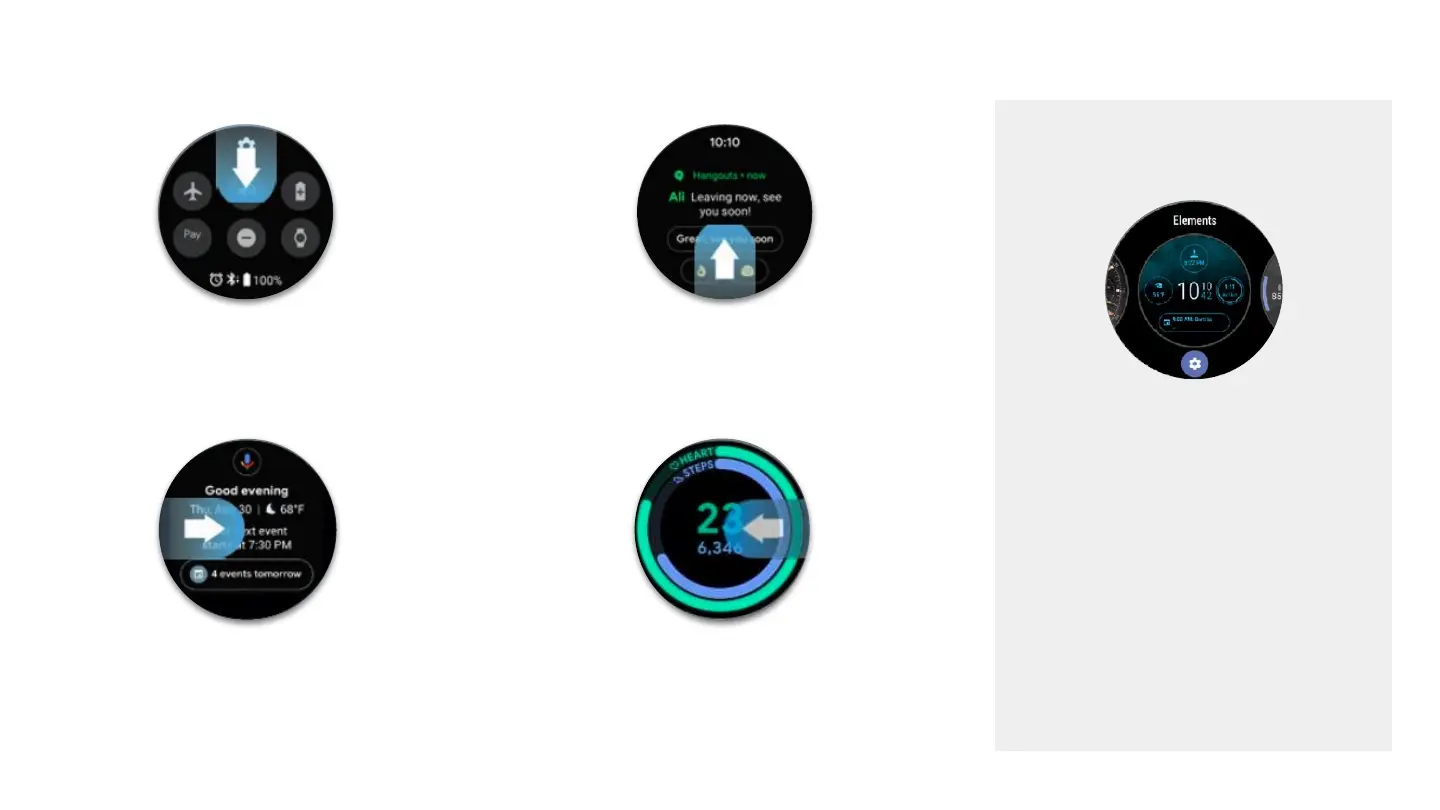Change your Watchface
SWIPE UP to browse and manage all
notifications in one scroll. Choose which
notifications you receive in the Wear OS by
Google app on your phone.
SWIPE DOWN to view the Quick shade
settings, a handy menu for accessing
frequently used settings like Do Not
Disturb, Battery Saver and Airplane mode.
SWIPE LEFT to access Google Fit. View
health goals, track a work out and receive
customized tips and actionable coaching
all from your smartwatch.
SWIPE RIGHT to activate Google
Assistant. Find answers and get things
done while on the go. Stay ahead of the
day with information about meetings,
commute times, travel plans and the
weather.
Long press the screen and swipe left
or right to browse the watch face
styles available.
Press the gear icon to start
customizing the selected watch face
colors, complications, and more
To access the Google Play Store or
other apps on your watch,
press the middle button.
NAVIGATING THE SMARTWATCH